The first column in a Spotlight grid may show data as a simple text string or (if available) a hierarchical tree structure.
| Simple Text String | Hierarchical Tree Structure (Tree view) |
|---|---|
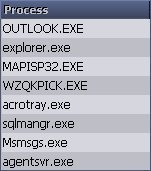 |
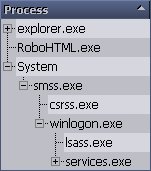 |
Note: When you sort a table in tree view, the table is sorted first according to the highest level in the tree. The individual branches and sub-branches of the tree are sorted separately in the same order. Sort the Grid
| Tree View in Drilldowns | Tree View in Alarm Pages |
|---|---|
Click 
to toggle Tree View on or off. Drilldown grids with this button on their toolbar can be viewed as a simple text string or a hierarchical tree structure. |
Alarm pages Spotlight Today and Alarms by Time are displayed in a tree structure when Group By Connection or Group By Alarm is applied . To manage the Tree View display, right click on the grid content and select Collapse or Expand. |