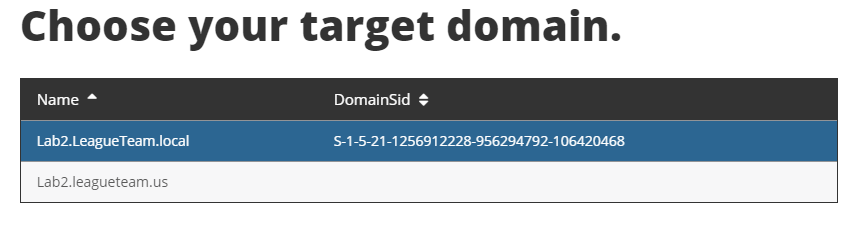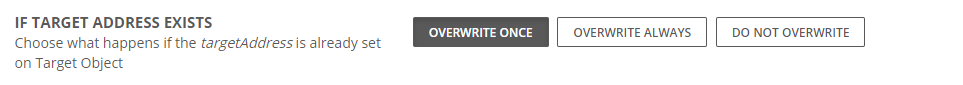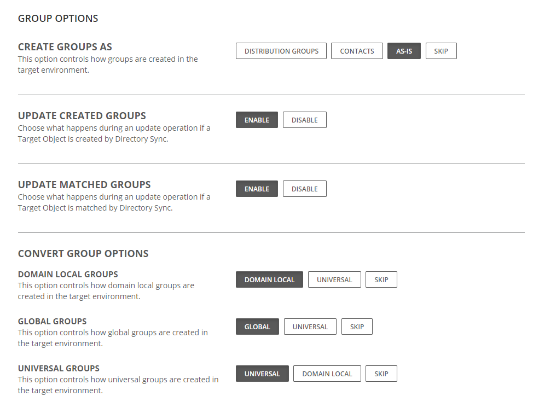Profile.TargetDomain
-
Purpose: This profile setting will return the domain selected in the UI below during the configuration of the Stage Data step in a workflow. It will apply to the mapping template selected within the Stage Data Step.
-
Syntax: Profile.TargetDomain or P.TargetDomain
-
Location: The Stage Data Step of a workflow for Local and Cloud Environments
-
Based on the above the use of Profile.TargetDomain or P.TargetDomain will result in a value of "TwoFishHotels.com"
Profile.DefaultPassword
-
Purpose: This profile setting refers to the Default password set in the template used within a Stage Data step of a workflow and is used to encode a password so that it can be applied to newly created objects in AD
-
Syntax: Profile.DefaultPassword or P.DefaultPassword
-
Location: The Template Settings for Local and Cloud environments
-
Based on the above the use of Profile.DefaultPassword or P.DefaultPassword would return the value entered and masked by the *’s. It will not be encoded, but rather be in plain text.
AllowTargetAddress
-
Purpose: This function works like a profile setting where it returns the behavior defined within the template. Further details of this function can be found in the function section of this document.
-
Syntax: AllowTargetAddress()
-
Location: This profile setting refers to the setting selected by the user for targetAddress within the template.
-
The allow target address function is used as a condition and should ONLY be used on the targetAddress attribute. The product will determine the correct course of action based on the selection in the settings. This setting can be ignored if you remove AllowTargetAddress() from the condition on the default mapping of the targetAddress.
GetGroupType
-
Purpose: Calculate target group type based on profile settings and the source or target object's group type
-
Syntax: GetGroupType()
-
Location: In the template under Objects – Groups. The possible setting values vary based on the target environment type.
-
GetGroupType() will look at the setting to determine what group type to create in the target. If the target environment is a local Active Directory, it will determine if it should convert the group to another type, skip it, or create it as-is. If the target environment is Azure AD, it will look at the options allowed to determine how you would like the group created.