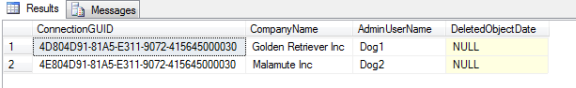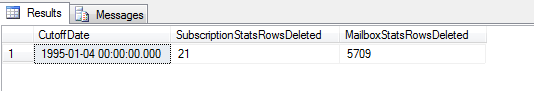Reindexing the Database Tables
 |
 |
Reindexing the Database Tables
The reindex operation applies to all the core MessageStats and report pack database tables.
Configuring Data Aging for Office 365 Data
 |
 |
Configuring Data Aging for Office 365 Data
Use the following steps to age the Exchange Online report pack data from the MessageStats database.
To age Office 365 data from the MessageStats database
EXEC MessageStats.dbo.PR_BPOS_GetConnections
EXEC MessageStats.dbo.PR_BPOS_AgeStatsBefore '1995-01-04','4E804D91-81A5-E311-9072-415645000030'
When completed, a result set is returned with the cutoff date and the number of rows deleted:
Clearing the Database
 |
 |
Clearing the Database
To delete all data from the database
Using the Reports Console
 |
 |