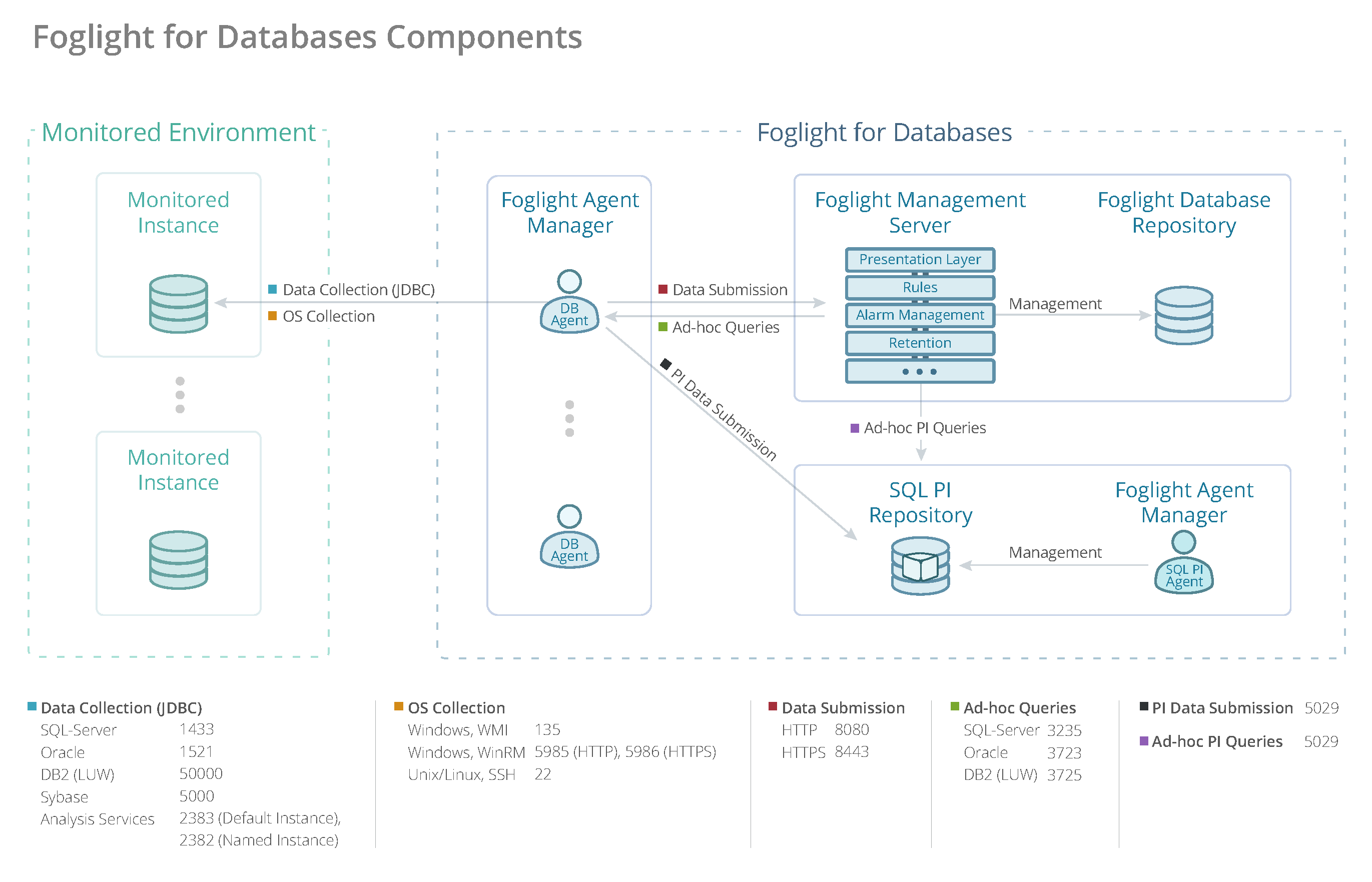Deployment pre-requisites
Welcome to the Foglight for Databases Deployment Guide. This guide provides the pre-requisites for optimal deployment, to ensure the best user experience possible.
This section describes important deployment information required to monitor the leading RDBMS: Oracle®, SQL Server®, Sybase®, and DB2 for LUW. The information in this guide applies to all 5.7.5.x releases.
Architecture
There are three main components:
|
• |
Foglight Management Server and Foglight Database Repository — Responsible for managing, alerting and viewing the collected data. Both components can be set to run on the same machine or reside on separate machines. |
|
• |
Agent Manager — Hosts the monitoring database agents. |
|
• |
SQL PI Repository — An embedded repository which stores the SQL PI data that the monitoring agents collect. Currently available on Oracle and SQL Server monitoring only. |
Hardware requirements
SQL PI configured
CPUs (2.4GHz)* — for a virtual machine the CPU allocation must be reserved. The reservation is expressed in MHz
RAM*- for a virtual machine the memory allocation must be reserved.
CPUs (2.4GHz)* — for a virtual machine the CPU allocation must be reserved. The reservation is expressed in MHz
RAM*- for a virtual machine the memory allocation must be reserved.
CPUs (2.4GHz)* — for a virtual machine the CPU allocation must be reserved. The reservation is expressed in MHz
RAM*- for a virtual machine the memory allocation must be reserved.
- セルフ・サービス・ツール
- ナレッジベース
- 通知および警告
- 製品別サポート
- ソフトウェアのダウンロード
- 技術文書
- ユーザーフォーラム
- ビデオチュートリアル
- RSSフィード