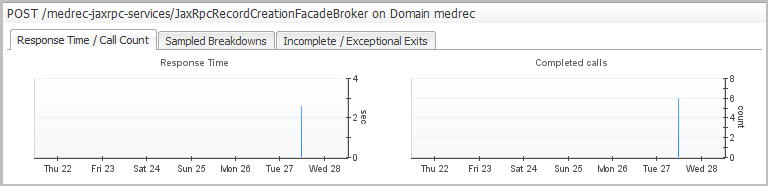Requests table
The Requests table lists all service requests coming from external clients, using HTTP, RMI or other communication protocols. For example, in the Medical Records sample application that ships with WebLogic® servers, the table displays HTTP Get methods for log in, log out, record requests, and administration activities.
To collect traces, click Collect Traces. The Collect Traces dialog box opens. Use it to configure single trace collection. For more information, see Managing Traces.
Response time baseline and threshold
The baseline data for the Response Time appears in the Response Time chart, on the Response Time/Call Count tab.
There are two rules related to Response Time for request types: Request Response Time Baseline Rule and Request Response Time Threshold Rule. These rules are disabled by default.
For more information about the rules, review the rules on the Foglight Rule Management dashboard (Dashboards > Administration > Rules & Notifications > Rule Management > search for “response time”).
For more information about IntelliProfile in Foglight for Application Servers, see Analyzing Activity Levels with IntelliProfile in the Foglight Administration and Configuration Help.
Chart area
Response Time/Call Count tab
When baseline data for the Response Time is available, it appears in the Response Time chart. For more information about baselines, see Response time baseline and threshold .
Adjusting the timeline zonar updates the graphs with the data collected during that time period.