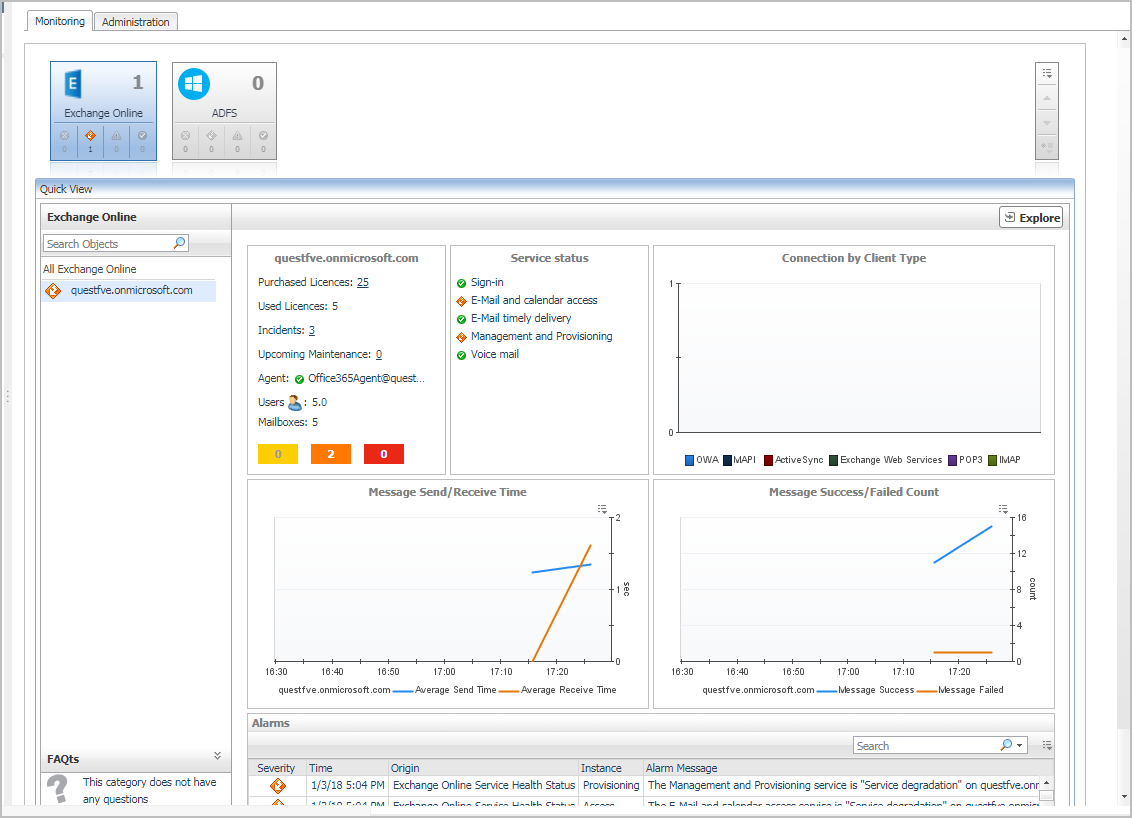Getting started with Foglight for Office 365
Microsoft® Exchange Online (SaaS) offers many different reports that can help you determine the overall status and health of your organization. It also offers tools to help Exchange Online administrators troubleshoot specific events (such as a message not arriving to its intended recipients), and audit reports to aid with compliance requirements.
Foglight® for Office 365™ is designed to show performance and availability metrics provided by Microsoft® Exchange online (SaaS). This information is presented in the Office 365 Environment dashboard.
For more information, review the following topics:
Installation requirements
For information about system requirements, version compatibility, and installation instructions, see the Foglight for Exchange Release Notes.
Data collection
Before starting using Foglight for Office 365 to collect data, ensure you have an administrative account with Microsoft® Office 365™. For example, go to this web page to create an Office 365™ Business Premium Trial account: https://portal.office.com/Signup?OfferId=467eab54-127b-42d3-b046-3844b860bebf&dl=O365_BUSINESS_PREMIUM&culture=en-US&country=US&ali=1&wa=wsignin1.0&alo=1
The Office 365 Environment dashboard automatically displays the Microsoft® Exchange Online (SaaS) virtual machine hosts that Foglight for Office 365 monitors.
Dashboard location
|
• |
On the navigation panel, under Dashboards, click the Office 365 > Office 365 Environment. |
|
• |
Administration. Allows you to perform administrative tasks. For details, see Administering monitoring agents and collected data. |
|
• |
Monitoring. Displays a summary of the Exchange Online services being monitored and their current state. For details, see Monitoring your environment. |
- セルフ・サービス・ツール
- ナレッジベース
- 通知および警告
- 製品別サポート
- ソフトウェアのダウンロード
- 技術文書
- ユーザーフォーラム
- ビデオチュートリアル
- RSSフィード