After the initial configuration, the QoreStor menu will be displayed.
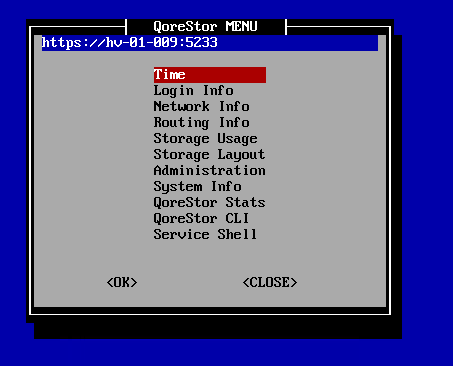
The table below details the configurations available for each menu item. The Administration , QoreStor Maintenance, and QoreStor Stats menu items provide access to additional sub-menues, and are documented separately in the topics linked to below.
|
|
NOTE: To navigate the menu, use the arrow keys to select an entry, then press [Enter]. To return to the menu, use the [Tab] key to select Ok or Back, then press [Enter]. |
| Menu item | Available configurations |
|---|---|
|
Time |
|
|
Login Info |
Displays information about which accounts are currently logged into the QoreStor server, and the processes those accounts are using. |
|
Network Info |
Displays the current network configuration. |
|
Routing Info |
Displays the current routing table. |
|
Storage Usage |
Displays the current storage configuration for each filesystem, including:
|
|
Storage Layout |
Displays the layout per storage device, including:
|
|
Administration |
Provides options to configure networking, storage, application and operating system configurations. Refer to the section QoreStor Administration |
|
System Info |
Displays information about the QoreStor system, including:
|
|
QoreStor Stats |
Provides access to QoreStor system statistics. Refer to QoreStor Statistics for more information. |

