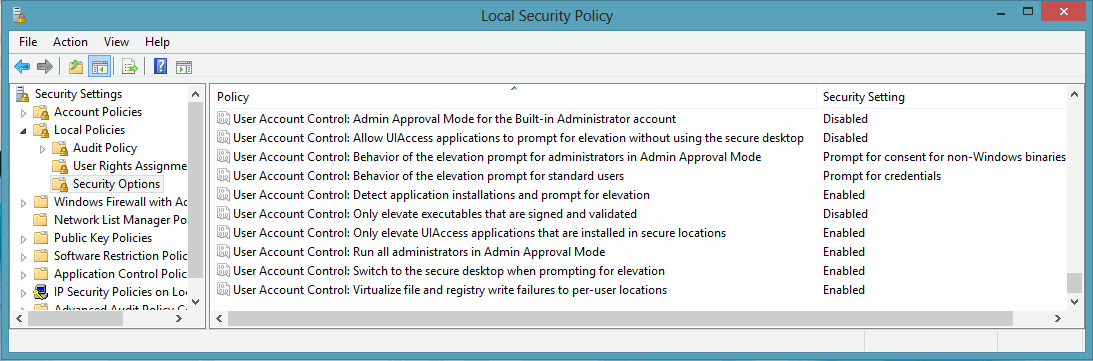Installation Overview
Before you begin
System requirements
System statistics and facilities
System overview
Installation overview
Install Change Auditor
Installation workflow
Install the first coordinator
Install the client
Install multiple coordinators
Add Users to Change Auditor Security Groups
Introducing Change Auditor security groups
Add accounts to security groups
Add accounts to ChangeAuditor database role
Connecting to the Clients
Deploy Change Auditor Agents
Upgrade Change Auditor
Pre-upgrade considerations
Upgrade Change Auditor
Installation Notes and Best Practices
Step 1: Upgrade all coordinators (and database schema)
Step 2: Upgrade all clients
Step 3: Upgrade the agents
Post upgrade considerations
Licensing Change Auditor products
Permissions
Other installation notes
Change Auditor for Windows File Servers
Change Auditor for Exchange
Change Auditor for Authentication Services
Change Auditor for SharePoint
Backup notes
Agent behavior notes
Client notes
ADAM (AD LDS) auditing
Change Auditor for SQL Server — SQL auditing
Multi-Forest Deployments
Foreign Forest Agent Deployment
Workstation Agent Deployment
Recommendations and deployment requirements
Manual workstation agent deployment
Deploying workgroup agents (non-domain workstations)
Agent Comparison
Install an agent to audit ADAM (AD LDS) on workgroup servers
Active Roles Integration
Requirements
Deploying Change Auditor/Active Roles integration scripts
Client components added to Change Auditor
Removing deployed Change Auditor/Active Roles integration scripts
Troubleshooting Tips
Quest GPOADmin Integration
Requirements
GPOADmin and Change Auditor integration process
Client components added to Change Auditor
Troubleshooting tips
Windows Installer Command Line Options
Workstation Agent Deployment
Recommendations and deployment requirements
|
• |
Manual workstation agent deployment
|
NOTE: Depending on the UAC policies (see User Account Control (UAC) Settings), elevated UAC permissions may require starting the installer using one of the following methods:
|
|
3 |
If the computer is member of the local forest where coordinator resides, select This agent connects to a coordinator in the local forest. If the computer is a workgroup member or member of a foreign forest where no coordinator resides, select This agent connects to a coordinator in a foreign forest. For more information see Installing agents in a foreign forest. |
|
4 |
The Installation Name screen prompts you to enter the installation name to identify the database where the coordinator is located. Click Browse to select the required installation. |
|
6 |
Click Next to begin the installation. |