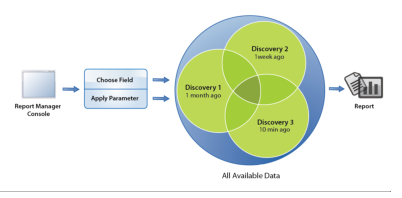Showing and Applying Category Report Parameters
|
1 |
While viewing the category report, click Show Parameters in the toolbar. |
|
3 |
If the parameters have changed, click Refresh Report to apply the current parameters. |
Change the Category Report View
Navigating Within a Category Report
Running Regular Reports
When you run a report, it returns data based on the most recent data collected by the discoveries, the selected fields, defined parameters, and any parameter values you enter. Some reports may have required parameters; in this case, the report will not run unless you enter valid parameter values. Figure 2 outlines the source of the data for your report.
For example, in Figure 2, the generated report relies on data collected by three different discoveries, with different ages of data. If it is important to know how fresh data is, you can add a timestamp to your report. For more information, see Indicating Data Age on a Report .
When reports contain date and time values, they are always expressed in the local time zone of the console where the report was generated. You can display this time zone on the report by modifying its layout. For more information, see Changing the Layout .
For more information on collecting data, see the Quest Enterprise Reporter Configuration Manager User Guide in the Technical Documentation.