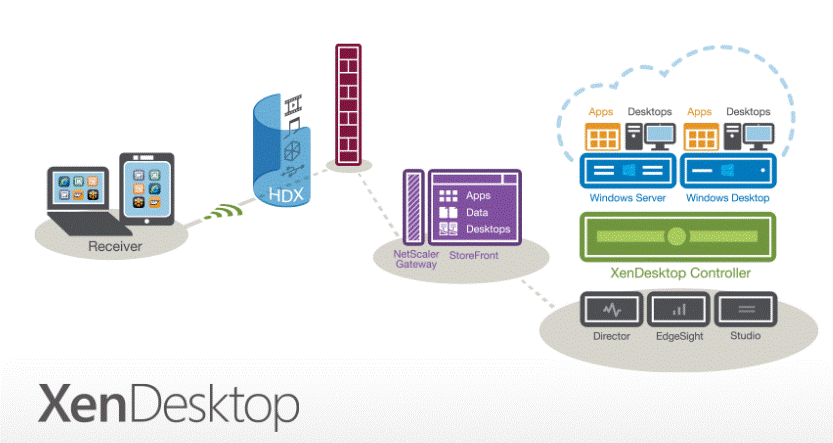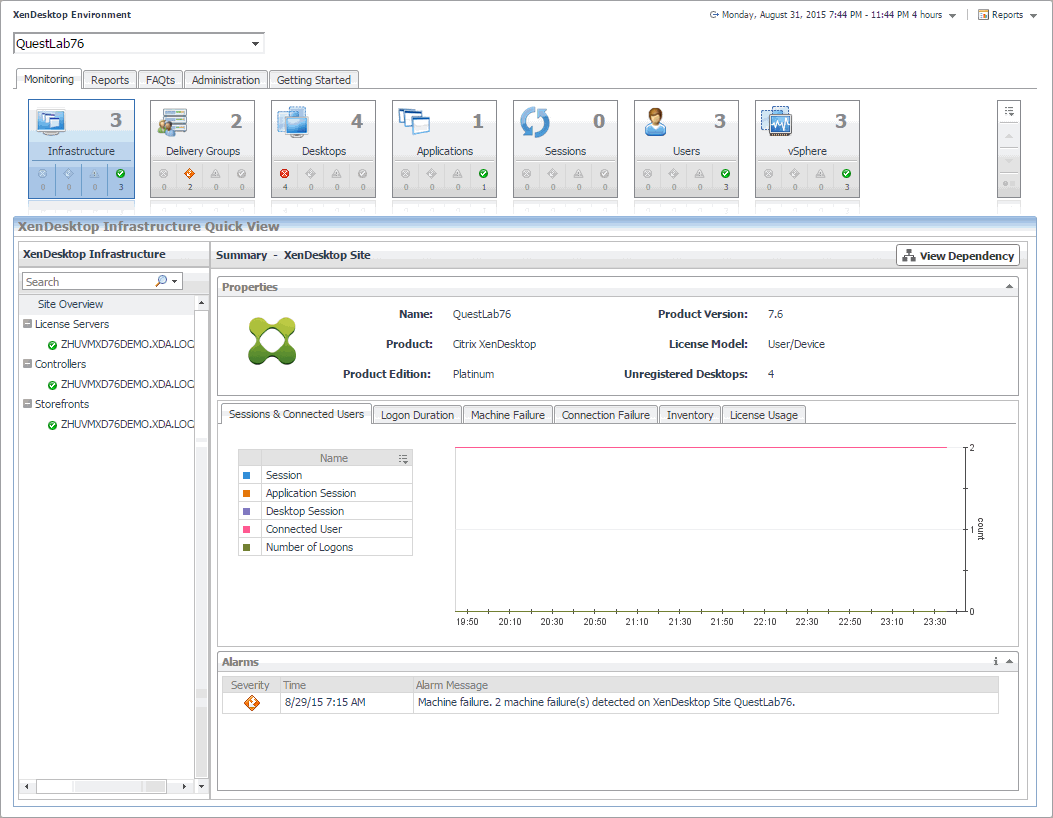Getting started
Foglight™ for Citrix XenDesktop and XenApp allows you to monitor Citrix® XenDesktop® and XenApp® environments. Foglight for Citrix XenDesktop and XenApp alerts you about infrastructure problems as soon as they develop, enabling you to resolve issues pro-actively before end users are affected. Early intervention ensures consistent application performance at established service levels. Foglight for Citrix XenDesktop and XenApp monitors the health of your virtual system by tracking the levels of resource utilization such as CPU, network, and memory consumption of individual objects in your integrated environment.
Before you begin
|
• |
Ensure that Foglight™ for Citrix XenDesktop and XenApp is installed on the Management Server, and that you have a valid license. For more information, see the Foglight for Citrix XenDesktop and XenApp Release Notes. |
|
• |
If you want to monitor a Virtual Center, you need a running instance of the VMware Performance Agent. This agent is provided with Foglight for VMware. For more information about this product, see the Managing Virtualized Environments User and Reference Guide. |
|
• |
If you want to collect OS-level data from hosts in your XenDesktop environment, you need running instances of Foglight for Infrastructure Windows® or UNIX® agents. Foglight for Infrastructure monitors physical hosts and helps you analyze and prevent potential performance bottlenecks. Use it to understand the state of your system health, and to track the levels of resource utilization such as CPU, network, and memory consumption for individual objects in your integrated environment. For complete information, see your Foglight for Infrastructure documentation. |
Introducing the XenDesktop infrastructure
Citrix® XenDesktop® is a virtualization solution that provides a complete virtual desktop experience to a wide variety of client devices.
A typical XenDesktop environment consists of the following components:
|
• |
Receiver. A universal client application that runs on laptops and tablets. |
|
• |
NetScaler® gateway. A WAN compression gateway that speeds up the delivery of desktop experience across slower networks. This is an optional component, but highly utilized. |
|
• |
XenDesktop Controller. Manages user access to virtual applications and desktops, based on policies. |
|
• |
Desktops. A desktop farm consisting of virtual machines and/or physical servers, that are served by the controller to end-users. |
|
• |
Director. Present in of all types of XenDesktop implementations, this component provides real-time monitoring information. |
|
• |
StoreFront. Self-subscription service giving users convenient access to applications and desktops. |
Monitoring XenDesktop components
Foglight™ for Citrix XenDesktop and XenApp allows you to monitor different components in your integrated XenDesktop® environment using the XenDesktop Environment dashboard. To access this dashboard, under Dashboards, click XenDesktop.
This dashboard focuses on the following components in your monitored XenDesktop environment:
|
• |
XenDesktop Site represents your monitored XenDesktop environment, consisting of Delivery Controllers, virtual desktops available for distribution to end-users, and other associated components. |
|
• |
License Servers allow Citrix® licenses, including XenDesktop licenses, to be shared among application components. |
|
• |
Delivery Controllers distribute virtual desktops to end-users, manage user access, and optimize connections. |
|
• |
StoreFronts represent services that provide users with access to applications and desktops. |
- セルフ・サービス・ツール
- ナレッジベース
- 通知および警告
- 製品別サポート
- ソフトウェアのダウンロード
- 技術文書
- ユーザーフォーラム
- ビデオチュートリアル
- RSSフィード