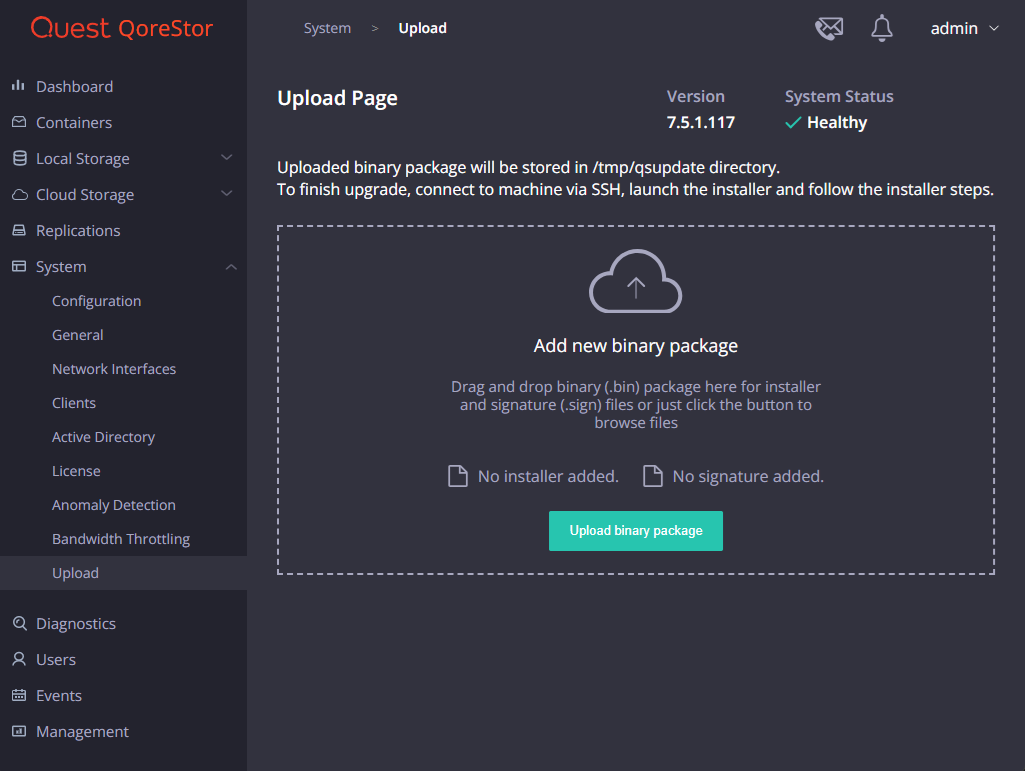
When uploading the binary file to upgrade QoreStor, the following error is displayed:
| ⦻ | Error |
| Failed to upload binary file: | |
| Binary File is invalid | |
| Reason: crypto/rsa: | |
| verification error |
Due to an invalid certificate, upload of the installer file from the web console will fail in older versions of QoreStor.
Please use SCP to upload the file to the QoreStor server, and execute the installer to upgrade the application. This feature should work properly on QoreStor 7.3 or higher.