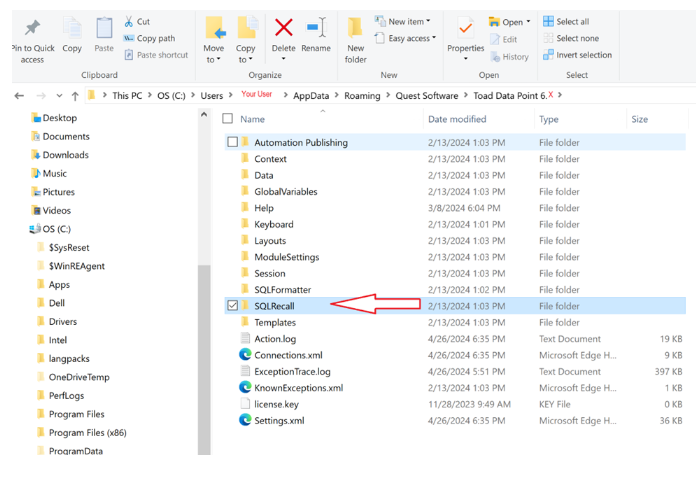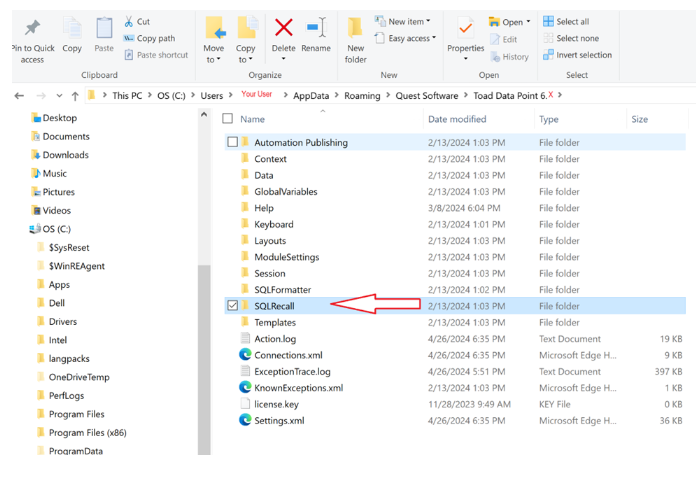In order to reduce the amount of time needed to write code or execute frequently used, single statement queries on a new computer, you could do The following:
- Go to your old computer where you have all your custom configuration and according to your TDP version locate the folder: C:\Users\<Your User>\AppData\Roaming\Quest Software\Toad Data Point 6.X\SQLRecall
On this folder you will find the folders:
2. Copy this SQLRecall Folder.
3.Go to your new computer and locate the same folder: C:\Users\<Your User>\AppData\Roaming\Quest Software\Toad Data Point 6.X\SQLRecall And replace the SQLRecall Folder with the Copied Folder.
And now you can hit the F8 button in a new TDP installation then the Sql Recall comes up. Sql Recall has Executed and Named tabs within it, with all the information previously saved on your old computer.