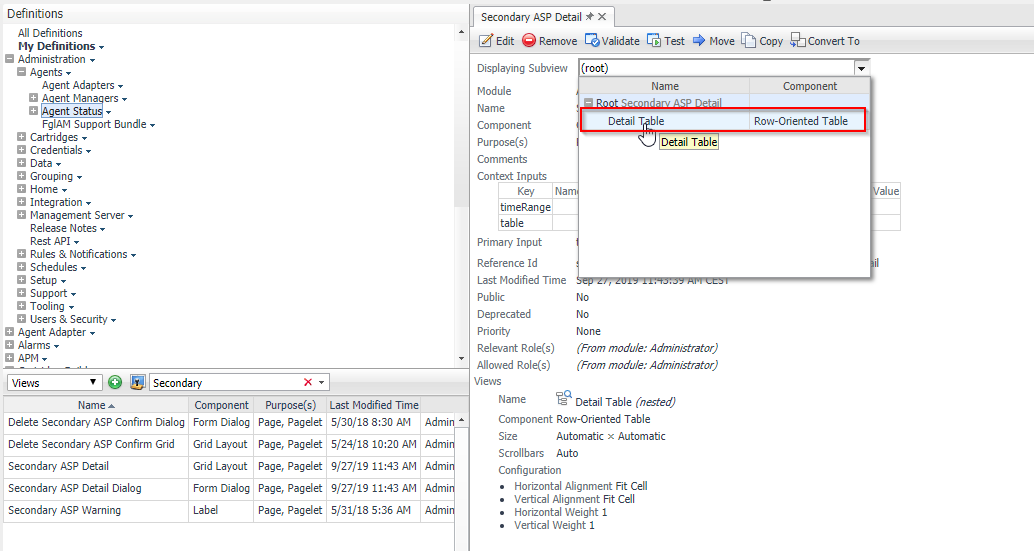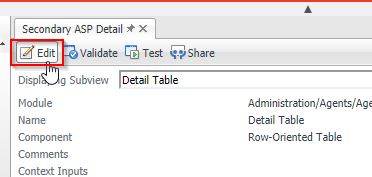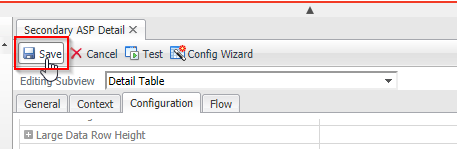To add the search field to the secondary agent properties list, please follow the steps below:
- Go to "Configuration | Definitions". Now select "Administration | Agents | Agent Status" and search for "Secondary ASP Detail". Click on it, to open the details.
![]()

- From the drop down list select "Detail Table"
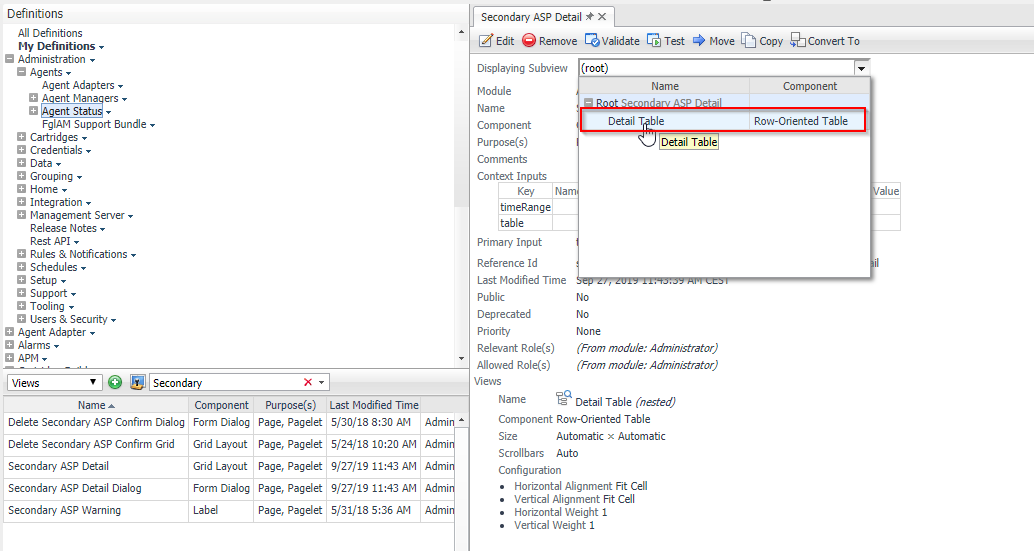
- Now click on "Edit" to modify the table
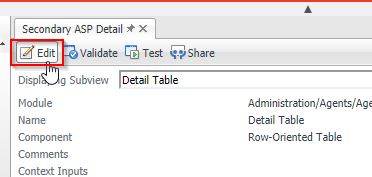
- Select the "Configuration" tab and find the tree node "Searching Configuration". Extend it and change the parameter "Enabled" from "false" to "true".

- Save the change
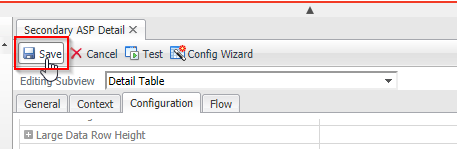
Now the search field is available.