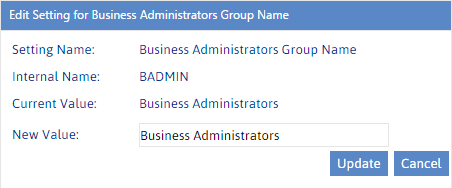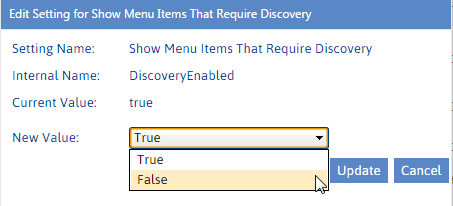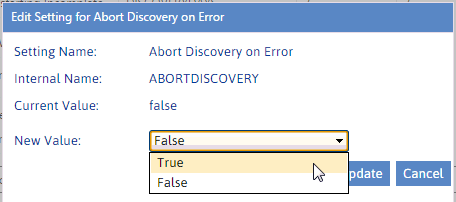Business Administrators Group Name (BADMIN)
One of the user groups that is created in the ControlPoint Configuration Site when ControlPoint is first installed is intended for business users (Site Administrators) who use ControlPoint to manage their own sites. See Making ControlPoint Available to Business Users (Site Administrators) in the ControlPoint User's Guide.
The default name that ControlPoint assigns to this group is Business Administrators. Because of special configuration requirements, if a different name is assigned to this group then the ControlPoint Application Administrator must update the Value of the ControlPoint Setting Business Administrators Group Name with the new name so that ControlPoint will continue to recognize it.
NOTE: This is an Advanced Setting.
Changing Settings to Improve Discovery Performance
These configuration settings display in the ControlPoint Settings list under the category Discovery Performance.
Show Menu Items That Require Discovery (DiscoveryEnabled)
When ControlPoint is first installed, the Nightly Discovery timer job is disabled by default. If the ControlPoint Discovery Service has not been configured*, operations and parameters which depend on data collected by the Discovery process are disabled. These include:
·Advanced Search
·Site Collection Activity Analysis
·Trend Analyses
·the following ControlPoint analysis parameters (where applicable):
§the Use cached data option
§the Site Collection Storage Analysis View storage for option.
ControlPoint Application Administrators can choose to enable the Nightly Discovery job (via SharePoint Central Administration) or run Discovery manually. Once Discovery has run at least once, ControlPoint Application Administrators may choose to enable the applicable operations and parameters by changing the Value of the ControlPoint Setting Show Menu Items That Require Discovery from False to True.
*When the ControlPoint Discovery Service is configured, the value of this setting is set to True automatically.
Abort Discovery on Error (ABORTDISCOVERY)
By default, if the ControlPoint Discovery process encounters an issue with SharePoint environment (for example, a site that is locked or has been incorrectly or incompletely created, a document that is missing a document ID), the item is skipped and the Discovery process continues. A Discovery Exception is recorded in the ControlPoint Administration Log (xcAdmin.log).
The default value may be kept if administrators do not want the Discovery process to be interrupted. However, if it is preferable that Discovery stop running when an exception is encountered, ControlPoint Application Administrators can change the Value of the ControlPoint Setting Abort Discovery on Error from False to True. Administrators are alerted to an aborted Full Discovery by the "Discovery has not been run today..." message in the ControlPoint application header.