In the [Notes] section, set the appropriate value for:
For example, for a Japanese Notes environment:
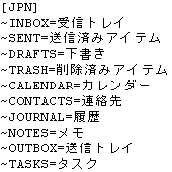
The Global Defaults and notesdtapp.ini file contain sections for several common languages, and common variants of the world's primary languages—for example, French as spoken in France vs. Canada vs. Belgium vs. Monaco, and so forth. But the default program parameters do not include sections for many less common language variants.
The Global Defaults and notesdtapp.ini file do, however, contain sections for more generic forms of the world's primary languages, so if the wizard can't find a section for a language variant associated with a particular locale, the wizard will instead consult the more generic section. In Quebec, for example, if the wizard can't find a section for [FRC] (Canadian French), it will instead use the folder names specified in [FR] (generic French). In releases prior to 4.0.0.34, the wizard would default to English-language folder names if it couldn't find a section for a particular language variant.
If the default program parameters do not contain a section for the language variant associated with your locale, and if you don't want to use the more generic language alternative, you can create a new section for the language variant you want. You can add a new section to the Global Defaults, or notesdtapp.ini, or both. The section name must be exactly three letters, and must conform to the conventions of the Language TLAs for Various Locales table (below).