Applies to
ApexSQL Trigger
Summary
This article explains how to place ApexSQL Trigger auditing tables in a different database from the one being audited
Description
For this example, the database being audited is called "ApexSQLTriggerAuditedDB"
The database where we want to store the audit information is called "ApexSQLTriggerStorageDB"
Start ApexSQL Trigger and create a new project. Connect to the "ApexSQLTriggerStorageDB"
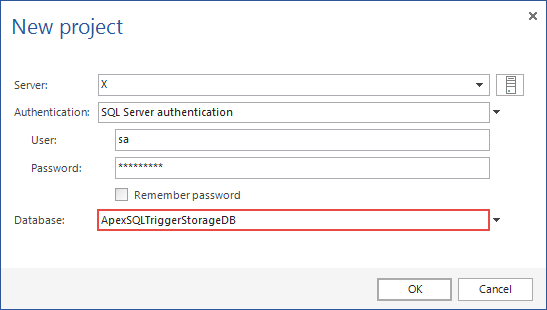
Deleting the architecture


Deleting the architecture

On the Home tab in the Triggers group, click the Edit template option:
In the template editor press Ctrl+F and in the search dialog search for
DatabaseName = "[" & "ApexSQLTriggerStorageDB" & "]"
Change the DatabaseName variable to
DatabaseName = "[" & "ApexSQLTriggerStorageDB" & "]"
About ApexSQL Trigger
ApexSQL Trigger is a database auditing tool for SQL Server which allows you to monitor when and how the data was changed and who made the change. Audit SQL Server 2005 - 2014 databases