|
Appendix H – upgrading YOUR DATABASE FOR evolve 4.7+ (2020.0+) & Evolve Suite 2020.0+
These instructions explain how to update your database for 2020.0 database.
|

|
Before beginning the upgrade process you must make sure that your database user has DBA permissions. |
Step 1 - Uninstall Evolve & Evolve Suite
1.It is recommended that you back up your database and any customisations that you have made to Evolve before commencing with the database upgrade.
2.Uninstall any versions of Evolve and Evolve Suite currently installed on your system.
Step 2 - Install Evolve Suite 2020.x
1.Log in to your Quest account and download Evolve Suite 2020.x
2.Install Evolve Suite 2020.x following the information detailed in the installation guide.
Step 3 - Upgrade the Database
1. Run Command Prompt as an administrator and navigate to the 'bin' directory where Evolve Suite is installed.
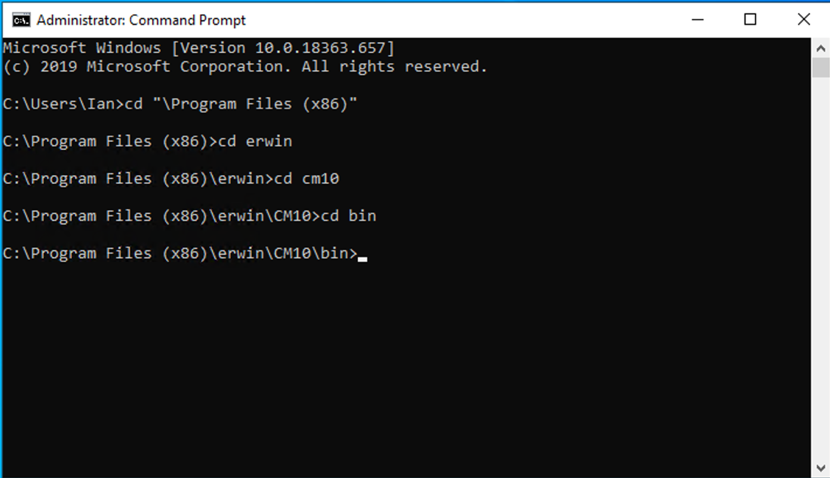
2. Type the following: ValidateRepository.exe -connection:YourConnectionName -username:YourUserName password:YourPassword -upgradedb
The Validate Repository tool will do various checks and will display the results of these checks as well as a prompt to commence the upgrade.
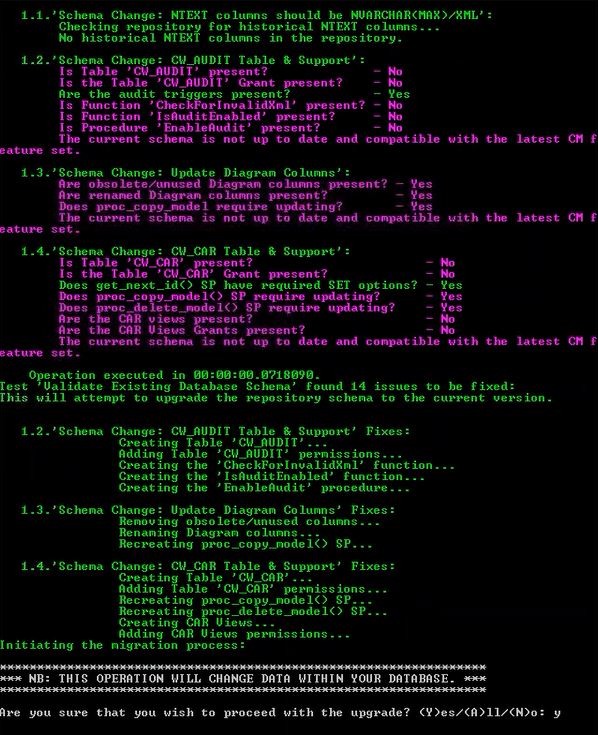
If your user does not have DBA permissions you will see the following message:
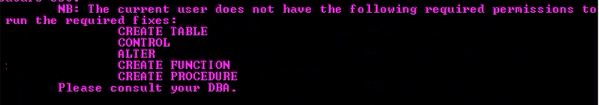
If you see this message you should not proceed with the database upgrade.
|

|
Additional Step if upgrading from an earlier version of 2020:
The Audit trail recording system, and Global Search system in the later versions of 2020 require additional, minor changes to the database. These changes do not affect the desktop product, so there is no requirement to upgrade Evolve Suite on machines, other than the Evolve Server (unless you wish to do so).
Using ValidateRepository run the following command:
ValidateRepository.exe -connection:YourConnectionName -username:YourUserName password:YourPassword -applyfixes
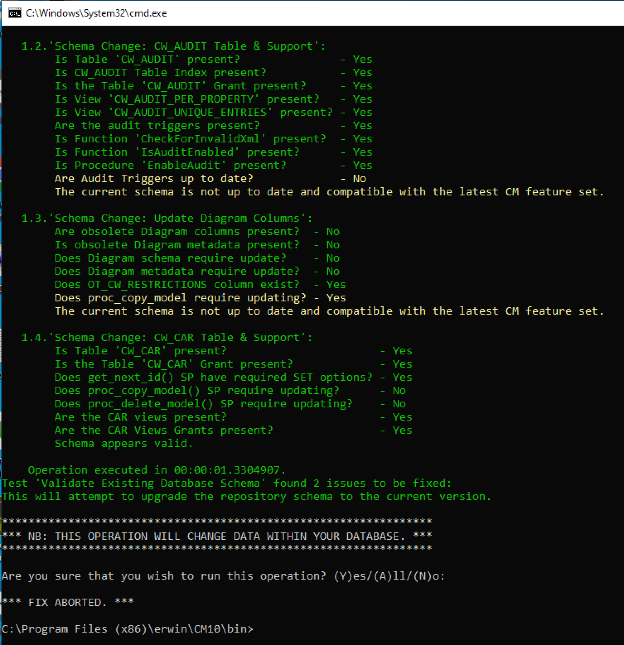
When prompted to apply fixes, review the changes (there may be other faults that need fixing, check you are happy
with them) then press 'a' for all. |
To install Evolve 4.7+:
Step 4 - Install Evolve 4.7+ (2020.0+)
1.Install Evolve 4.7+. following the information detailed in the installation guide.
2.Restore any customisations that you had backed up prior to uninstalling Evolve.
|