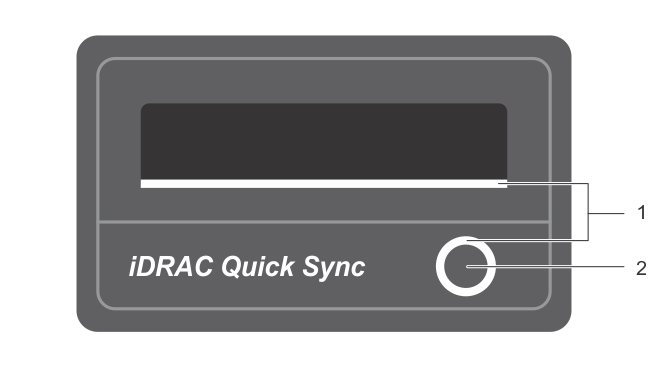|
2. |
|
表示快速同步功能已关闭。使用激活按钮将其激活。如果按下激活按钮未使 LED 指示灯亮起,则表示电源未传送至快速同步挡板。 |
找到您的系统服务标签
找到您的系统服务标签
您的系统由唯一的快速服务代码和服务标签号码来标识。通过拉出信息标签,可找到位于系统 正面的快速服务代码和服务标签。另外,该信息也可能位于系统机箱上的不干胶标签上。Dell 使用此信息将支持电话转接到相应的人员。
说明文件列表
说明文件列表
|
系统随附的Getting Started With Your System(系统使用入门)或参阅 Dell.com/support/home | |
|
系统随附的设置 Dell DR6300 系统,或参阅 Dell.com/support/home | |
|
位于 Dell.com/support/home 上的 Dell DR6300 System Owner’s Manual(Dell DR6300 系统用户手册) | |
|
位于 Dell.com/support/home 上的 Dell DR Series System Command Line Reference Guide(Dell DR 系列系统命令行参考指南) | |
|
位于 Dell.com/support/home 上的 Dell DR Series System Release Notes(Dell DR 系列系统发行说明) | |
|
位于 Dell.com/support/home 上的 Dell DR Series System Interoperability Guide(Dell DR 系列系统互操作性指南) | |
|
位于 Dell.com/support/home 上的 Dell DR2000v Deployment Guide(Dell DR2000v 部署指南) | |
|
位于 Dell.com/support/home 上的 Dell DR Series System Administrator Guide(Dell DR 系列系统管理指南)。 | |
|
操作系统说明文件,网址:Dell.com/operatingsystemmanuals | |
|
位于 Dell.com/openmanagemanuals 上的 Dell OpenManage Systems Management Overview Guide(Dell OpenManage Systems Management 概述指南) | |
|
位于 Dell.com/esmmanuals 上的 Integrated Dell Remote Access Controller User's Guide(Integrated Dell Remote Access Controller 用户指南) | |
|
位于 Dell.com/esmmanuals 上的 RACADM Command Line Reference Guide for iDRAC and CMC(适用于 iDRAC 和 CMC 的 RACADM 命令行参考指南) | |
|
启动、启用和禁用 Lifecycle Controller,了解这些功能,Lifecycle Controller 的使用和故障排除 |
位于 Dell.com/esmmanuals 上的 Dell Lifecycle Controller User’s Guide(Dell Lifecycle Controller 用户指南) |
|
位于 Dell.com/esmmanuals 上的 Dell Lifecycle Controller Remote Services Quick Start Guide(Dell Lifecycle Controller Remote Services 快速入门指南) | |
|
Dell OpenManage Server Administrator User’s Guide(Dell OpenManage Server Administrator 用户指南),位于 Dell.com/openmanagemanuals | |
|
Dell OpenManage Essentials User’s Guide(Dell OpenManage Essentials 用户指南),位于 Dell.com/openmanagemanuals | |
|
存储控制器说明文件,位于 Dell.com/storagecontrollermanuals | |
|
位于 Dell.com/esmmanuals 上的 Dell Event and Error Messages Reference Guide (Dell 事件和错误消息参考指南) |