General (SQL Scanner Tab)

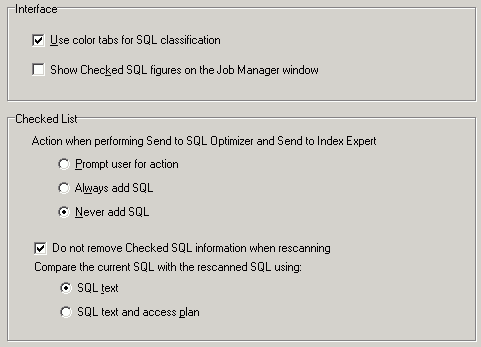
The General page on the SQL Scanner tab of the Options window allows you to specify your options for the graphical interface and the Checked SQL feature in the SQL Scanner.
Interface
|
Interface Settings |
Description |
|---|---|
|
When checked, the SQL statements are displayed with color-coded tabs representing the SQL’s classification. Red for Problematic, purple for Complex, green for Simple, and blue for Invalid. If the SQL statement is checked, the tab is gray. | |
|
When checked, an additional column of numbers is added to the SQL classification columns to indicate how many SQL statements have been checked for each Job. When a SQL statement is added to the Checked SQL list, it has a value in the appropriate SQL classification column in the Job Manager window. |
Checked List
|
Checked List Settings |
Description |
|---|---|
|
Action when performing Send to SQL Optimizer or Send to Index Expert | |
|
If selected, you are prompted to be added to the Checked List. | |
|
If selected, all SQL sent to the SQL Optimizer is added to the Checked List. | |
|
If selected, all SQL sent to the SQL Optimizer is not automatically added to the Checked List. | |
|
Do not remove Check SQL information when rescanning |
Specify to keep the checked SQL information when the Job is rescanned. If unchecked, the checked SQL information is removed when the Job is scanned again. |
|
Compare the current SQL with the rescanned SQL using | |
|
SQL text |
Specify to match the SQL statements from the previous time the Job was scanned with the current scanning using only the SQL text as a comparison for the match. The checked SQL information is preserved for those SQL statements where the SQL text matches. |
|
SQL text and access plan |
Specify to match the SQL statements from the previous time the Job was scanned with the current scanning using the SQL text and the access plan as a comparison for the match. The checked SQL information is only preserved for those SQL statements where the access plan and the SQL text match. |
