The following window is displayed by default when you select View | Options | Spotlight® on SAP ASE.
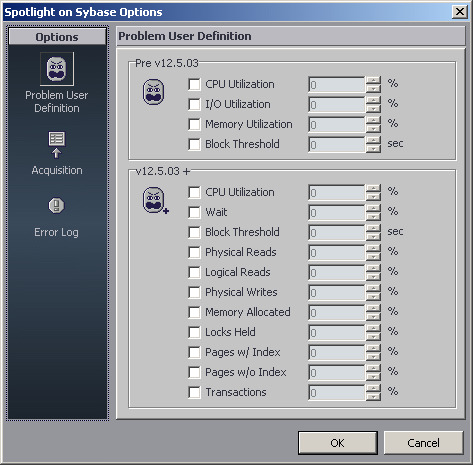
You use this window to define problem users. Spotlight® on SAP ASE increments the number of Problem Users in the Users panel on the Home Page whenever it encounters a user that meets the defined criteria.
The Problem User Definition window has two sections: the top section lets you define a problem user for pre v12.5.0.3 versions of Adaptive Server.
The bottom, and larger, section lets you define a problem user for Adaptive Server v12.5.0.3 and newer.
To define a problem user, simply:
Select one or more areas of concern in the left column (CPU Utilization, Block Threshold, etc.).
A check mark displays.
Enter a numerical threshold for the selected area of concern in the right column.
EXAMPLE: To define a problem user as one where CPU Utilization exceeds 20%, you would select CPU Utilization in the left column, and type (or scroll to) 20 in the right column.
Click OK.