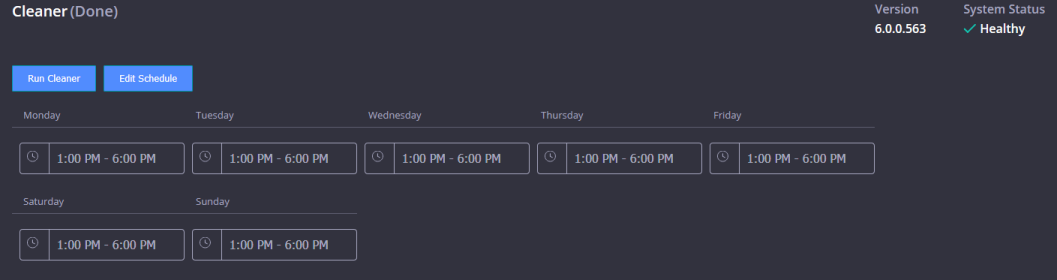To remove a configured ADS login group from the QoreStor system, complete the following steps.
- On the left navigation menu, click .
- On the Active Directory page, find the domain pane and click Remove Login Group.
- When prompted to confirm, click OK.
|

|
NOTE: Changes made to the login group take effect on the next log in attempt (unlike Windows ADS, no active checking is done on the group). |
By scheduling system operations, you can optimize your system resources and achieve the best possible QoreStor performance. The most important thing to remember when scheduling critical QoreStor operations is that you want to ensure that you perform each of these operations at a time when it will not overlap or interfere with the running of any of the other key system operations.
You should carefully plan and schedule time periods in which to perform the following critical system operations:
- Data ingests (which are dependent upon your usage of your DMA(s))
- Replication
- System cleaner (space reclamation)
|

|
NOTE: Performing scheduled disk space reclamation operations are recommended as a method for recovering disk space from system containers in which files were deleted as a result of deduplication. |
In QoreStor, the main goal in planning and scheduling operations should be to run the Cleaner and Replication operations at times when they do not overlap or interfere with other important system operations. You want to make sure that by properly scheduling and planning, your system can perform each of these key operations independent of the other.
The best practice is to run these two operations during non-standard business hours, so that they do not conflict with any of your other backup or ingest operations.
|

|
NOTE: By default, QoreStor is configured to run Cleaner operations daily between 1:00 P.M and 6:00 P.M. |
The Cleaner schedule can be viewed and edited on the Cleaner page of the QoreStor GUI (Local Storage > Cleaner), or via the QoreStor command line interface, using the schedule command:
schedule --show --cleaner
The Replication schedule can be viewed and edited via the Replications page of the QoreStor GUI, or via the QoreStor command line interface using the schedule command:
schedule --show --replication [--name] <name>
|

|
NOTE: For more information on the schedule command, refer to the QoreStor Command Line Reference Guide. |
Performing scheduled disk space reclamation operations are recommended as a method for recovering disk space from the system. The recommended method is to schedule a time when you can run the Cleaner on your QoreStor system with no other planned processes running.
Even if no Cleaner schedule is set, but the system detects that there is disk space that can be reclaimed, the Cleaner process runs. However, the Cleaner will not start until the following conditions are met:
- it detects that there are no active data ingests,
- that two minutes of system idle time have elapsed since the last data file ingest was completed,
- and that the Replication process is not running (the Cleaner process runs as a lower system priority operation than the Replication process).
To schedule cleaner operations on your system using the GUI:
- On the navigation menu, click Local Storage to expand the menu, then click Cleaner..
- On the Cleaner page, click Edit Schedule.
The schedule lists a Start Time and End Time for each day of the week.
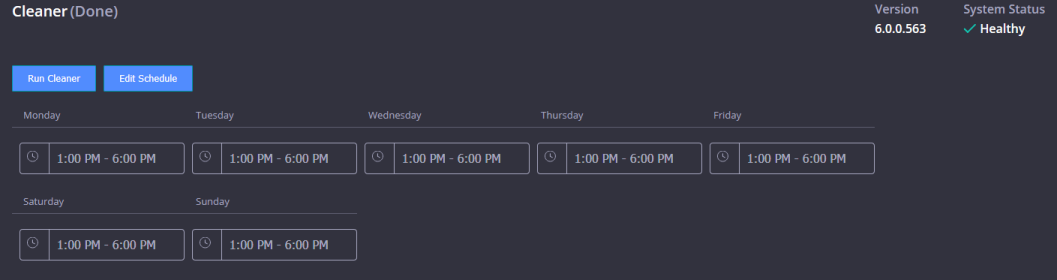
- For each day of the week, click the time selector field. Select the From and To times to configure a window during which replication can run. Click Set.
- Click Save Schedule.
- Click Submit
|

|
NOTE: Even if no Cleaner schedule is set, but the system detects that there is disk space that can be reclaimed, the Cleaner process runs. However, the Cleaner will not start until the following conditions are met: it detects that there are no active data ingests, that two minutes of system idle time have elapsed since the last data file ingest was completed, and that the Replication process is not running (the Cleaner process runs as a lower system priority operation than the Replication process). |
To schedule cleaner operations on your system using the CLI:
|

|
NOTE: The procedure below is a summary. Please refer to the QoreStor Command Line Reference Guide for detailed information on accessing the command line interface for your system as well as using the QoreStor commands. |
|

|
NOTE: Running the Cleaner while ingesting data reduces system performance. Ensure that you schedule the Cleaner to run when backup or replication is not in progress. |
- Access the QoreStor command line interface.
- Use the QoreStor command line interface (CLI) to create and delete the cleaner schedule. The available commands are:
schedule --add --day <Day of the Week> --start_time <HH:MM> --stop_time <HH:MM> --cleaner
schedule --delete --day <Day of the Week> --cleaner
For full details on running the cleaner schedule commands, help is available by entering:
schedule --help
Viewing cleaner status
On the Cleaner page, you can also view graphs showing Cleaner runtime and bytes processed. You may also use the stats --system command to view the cleaner status via the QoreStor command line interface.
To view additional detailed cleaner statistics, you can use the QoreStor CLI stats --cleaner command to show the following categories of statistics:
- Last Run Files Processed (number of files processed by Cleaner)
- Last Run Bytes Processed (number of bytes processed by Cleaner)
- Last Run Bytes Reclaimed (number of bytes reclaimed by the Cleaner)
- Last Run Start Time (indicates date and time last Cleaner process started)
- Last Run End Time (indicates date and time last Cleaner process ended)
- Last Run Time To Completion(s) (indicates the number of times that Cleaner process has successfully completed)
- Current Run Start Time (indicates date and time current Cleaner process started)
- Current Run Files Processed (number of files processed by current Cleaner process)
- Current Run Bytes Processed (number of bytes processed by current Cleaner process)
- Current Run Bytes Reclaimed (number of bytes reclaimed by the current Cleaner processed)
- Current Run Phase 1 Start Time (indicates date and time for start of current Cleaner process phase 1)
- Current Run Phase 1 Records Processed (lists the number of data records processed in current Cleaner process phase 1)
- Current Run Phase 1 End Time (indicates date and time for end of current Cleaner process phase 1)
- Current Run Phase 2 Start Time (indicates date and time for start of current Cleaner process phase 2)
- Current Run Phase 2 Records Processed (lists the number of data records processed in current Cleaner process phase 2)
- Current Run Phase 2 End Time (indicates date and time for end of current Cleaner process phase 2)
- Current Run Phase 3 Start Time (indicates date and time for start of current Cleaner process phase 3)
- Current Run Phase 3 Records Processed (lists the number of data records processed in current Cleaner process phase 3)
- Current Run Phase 3 End Time (indicates date and time for end of current Cleaner process phase 3)
- Current Run Phase 4 Start Time (indicates date and time for start of current Cleaner process phase 4)
- Current Run Phase 4 Records Processed (lists the number of data records processed in current Cleaner process phase 4)
- Current Run Phase 4 End Time (indicates date and time for end of current Cleaner process phase 4)
For more information about QoreStor CLI commands, see the QoreStor Command Line Reference Guide.