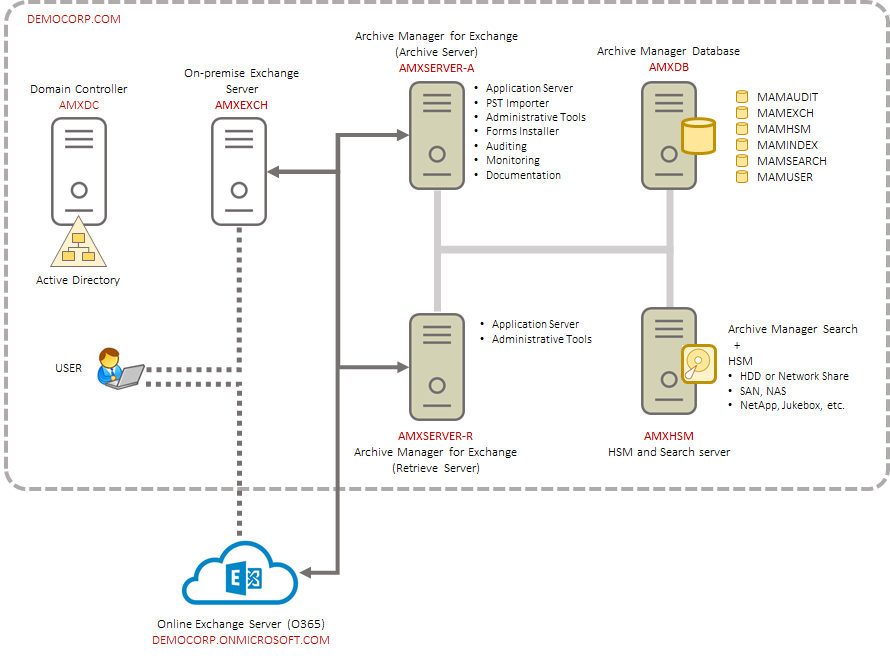Introduction
Metalogix Archive Manager for Exchange provides the most flexible and effective way to collect, archive, search and secure all you organizations email from one central location. You can control the retention policy of archived emails by moving emails to inexpensive locations as their relevance changes with the option to delete old messages unless they are on legal hold. With robust version control, any previous version of an archived email can be restored at any time along with its attachments. Metalogix Archive Manager for Exchange also offers online management of archived emails, as well as mobile and offline email access to users on the road.
The primary features of Metalogix Archive Manager for Exchange and HSM are as follows:
Archive Manager for Exchange - email archiving engine that includes the windows services and the Archive Manager for Exchange Administration Center (AMAC). Archive Manager for Exchange has the following components:
oApplication Server - contains the core functionality of the Archive manager for Exchange.
oAdministrative tool - installs the Archive Manager for Exchange Administration Center (AMAC). The AMAC can be installed as a standalone application on other computers as well and allows several administrators to manage Metalogix Archive Manager for Exchange deployment.
oPST Importer - installer files for the PST Importer feature which import and archives emails from PST files. PST Importer can be set up to work with the PST Gatherer feature that runs either as an application or a service. It assists users with gathering PST files that are stored in distributed locations like network shares in addition to local drives.
oForms Installer - installer files and template which are used to publish Archive Manager forms to the Organizational Forms Library or the Personal Forms Library. It can only be used on a computer where Outlook is running.
oAuditing - allows administrators to log defined user actions in the email archive like archiving, retrieving, restoring and search history that were initiated from Outlook or ArchiveWeb. This feature can be installed on the Archive Manager for Exchange server or on a separate machine.
oMonitoring service - Monitors other Archive Manager services and alerts the administrator via notification email if necessary. Notification emails are sent only if an error occurs.
oDocumentation - Offline documentation about the product.
Hierarchical Storage Manager (HSM) - a data storage system for managing your email archive store as well as all company data on one or more file-servers. HSM ensures that files with identical content are stored only once regardless of where the original file is located.
The following optional features are integrated with the Metalogix Archive Manager for Exchange product installer:
Archive Manager Search - full text search engine capable of searching archived emails.
Archive Manager ArchiveWeb - online archive interface with advanced search and reporting functionality.
The following optional features are included as separate installers in the download package:
Archive Manager OWA Extension - feature that is installed on the Microsoft Exchange Server to provide Outlook Web Access (OWA) for archived emails to end-users.
Archive Manager Universal Access - allows mobile users, Mac users and Linux users to work with archived emails.
Archive Manager SMTP Service - allows processing of messages from an external email server (O365, Gmail, Exchange, etc.) into Metalogix Archive Manager for Exchange.
·Archive Manager Outlook Addin - gives authorized users the ability to archive and restore emails with the Outlook desktop client.
·Archive Manager PST Gatherer Setup - automated extension to PST importer.
This advanced install guide describes the installation of the primary features of Metalogix Archive Manager for Exchange in a distributed environment. To allow load balancing and redundancy for large email volumes, Metalogix Archive Manager provides you with the ability to configure several Archive Manager servers. You can add additional features as required.
About the email archive and retrieval process
When emails are archived, Metalogix Archive Manager for Exchange uses shortcuts to replace archived emails in the on-premise or online Microsoft Exchange mailboxes. Email shortcuts require very little space, reducing your email storage by up to 80% and email backup time by 50%. Messages remain available to end-users who can work with them as usual. This helps your end-users access all their data while reducing the need to set mailbox quotas and removing the dependency on PST files.
When a user clicks a shortcut to an archived email, Archive Manager for Exchange passes the information from the shortcut to HSM which restores the email from the store.
HSM uses the Single-instance storage (SIS) service that takes multiple copies of the content and replaces them with a single shared copy. It allows version control, eliminates data duplication, and increases storage and retrieval efficiency.
System Requirements
The requirements described below are applicable for installing the Metalogix Archive Manager for Exchange application components, and are compatible with the following Microsoft Exchange servers:
·Microsoft Exchange Server 2013
·Microsoft Exchange Server 2016
·Microsoft Exchange Server 2019
·Microsoft Office365 (Exchange Online)
|
|
NOTE: System requirements for optional components of the Metalogix Archive Manager for Exchange are described in the corresponding document for each optional component. |
Hardware
|
Component |
Minimum specification |
Recommended specification |
|
Number of Processor Cores |
4 |
8 |
|
Main Memory |
4 GB |
12 GB |
|
Hard Disk |
10 GB |
10 GB |
|
|
NOTE: The application, log files and cache folders require 10 GB of HDD space. If the Archive Manager for Exchange server includes the database, and is used as a local storage for archived messages as well, then the the Hard Disk size must be revised upwards to add more space for the database and the file store. |
Operating System
·Windows Server 2012
·Windows Server 2012 R2
·Windows Server 2016
·Windows Server 2019
|
|
NOTE: Latest updates and service packs for servers are recommended. |
Windows Server Roles
·Web Server (IIS)
oWeb Server > Common HTTP Features > HTTP Redirection
oWeb Server > Performance > Dynamic Content Compression
oWeb Server > Security > Basic Authentication
oWeb Server > Security > Windows Authentication
oWeb Server > Application Development
§.NET Extensibility 3.5
§.NET Extensibility 4.5 or later
§ASP.NET 3.5
§ASP.NET 4.5 or later
oManagement Tools > IIS 6 Management Console
oManagement Tools > IIS 6 Management Compatibility > IIS 6 Metabase Compatibility
oManagement Tools > Management Service
Windows Features
·Remote Server Administration Tools
oRole Administration Tools > AD DS and AD LDS Tool > Active Directory module for Windows PowerShell
|
|
NOTE: Ensure that PowerShell can communicate between the Archive Manager server and the Exchange server and between the Archive Manager server and the domain controller |
·.NET Framework 3.5 Features
For Windows Server 2012 and 2012 R2
·.NET Framework 4.5 Features > .NET Framework 4.5
·.NET Framework 4.5 Features > ASP.NET 4.5
·.NET Framework 4.5 Features > WCF Services (all checkboxes under this item)
For Windows Server 2016
·.NET Framework 4.6 Features > .NET Framework 4.6
·.NET Framework 4.6 Features > ASP.NET 4.6
·.NET Framework 4.6 Features > WCF Services (all checkboxes under this item)
For Windows Server 2019
·.NET Framework 4.7 Features > .NET Framework 4.7
·.NET Framework 4.7 Features > ASP.NET 4.7
·.NET Framework 4.7 Features > WCF Services (all checkboxes under this item)
Redistributable packages
·Microsoft Visual C++ 2017 Redistributable Package (x64)
·Microsoft Visual C++ 2017 Redistributable Package (x86)
Microsoft Outlook
The table below identifies the mail clients that are supported for use together with each version of Exchange. Supported clients are identified by a check mark (ü)
|
Client |
Exchange 2019 |
Exchange 2016 |
Exchange 2013 SP1 and later |
|
Office 365 |
ü |
ü |
ü |
|
Outlook 2019 (32-bit) |
ü |
ü |
ü |
|
Outlook 2016 (32-bit) |
ü 1 |
ü 1 |
ü |
|
Outlook 2013 (32-bit) |
ü 1 |
ü 1 |
ü |
|
|
NOTE: 1 - Supported with the latest Office service pack and public updates. |
Database Servers and Drivers
·Microsoft SQL Server 2012 to Microsoft SQL Server 2019
oMicrosoft OLE DB Driver 18 for SQL Server, or newer
·Azure SQL Database
·Oracle 12c to Oracle 19c
oOracle client (x86 or x64)
Web Browsers
Web browsers are required for ArchiveWeb and is included here because this optional component is installed automatically if Express installation is considered.
·Microsoft Edge
·Mozilla Firefox 16 or higher
·Chrome 33 or higher
·Opera 12 or higher
Additional Information
·Installation of Metalogix Archive Manager application components on a Microsoft Exchange Server or Domain Controller are not supported.
·The software installs web applications in the Default Web Site. This could cause conflict with other applications like Microsoft CRM or Microsoft SharePoint. To change the installation website, manual changes are required after the installation. Please contact Technical support in such cases.
·Metalogix Archive Manager for Exchange is fully supported in a virtualized environment.
Deployment Plan
The advanced installation of Metalogix Archive Manager for Exchange is used by large organizations that deploy a distributed server topology to increase the efficiency and throughput of email archival and retrieval. In the illustration below, a conceptual distributed deployment plan is presented in a single domain called democorp.com that is managed by a domain controller labeled AMXDC.
In this domain, there is a singled on-premise Microsoft Exchange server labeled AMXEXCH that manages the communication for all users and groups in the domain. Users have access to an online Exchange server (O365) as well, labeled democorp.onmicrosoft.com that has a separate active directory which may or may not be integrated with the on-premise active directory. An optional feature called Archive Manager for OWA Extension can be installed on the on-premise Exchange server so that users can view regular and archived emails online.
The servers that comprise the distributed topology of Metalogix Archive Manager for Exchange are labeled for ease of reference, and will be used throughout this guide to describe the preparation, installation, configuration, and verification of the deployment.
Figure 1. Topology for a distributed deployment of Metalogix Archive Manager for Exchange
The roles of the different servers are explained below:
AMXDB
This is a dedicated database server that hosts the various databases that are used by the Metalogix Archive Manager for Exchange features to manage the archival and retrieval of emails. A single database server can host all the databases used by Metalogix Archive Manager for Exchange. Organizations that have email volumes in excess of one million, are advised to distribute the databases across dedicated database servers as follows: MAMEXCH for the Archive Manager for Exchange feature, MAMAUDIT for the Auditing feature of Archive Manager for Exchange, and MAMHSM, MAMINDEX and MAMSEARCH for the HSM and Archive Manager Search features.
AMXHSM
This server hosts two features of the Metalogix Archive Manager for Exchange: the Hierarchical Storage Manager (HSM) and Archive Manager Search.
HSM is a data storage system for managing archived emails and files. HSM can manage a larger network of servers in organizations that use dedicated file servers. When the Archive Manager for Exchange server (AMXSVR-A) sends emails to HSM, they are immediately compressed and archived. When a user requests an archived email, HSM immediately decompresses the archived email and returns it to the Exchange server where the request originated, through the Archive Manager for Exchange server (AMXSVR-R). The Exchange server returns the email to the user.
Archive Manager Search is a full text search engine capable of searching archived emails and files. To increase the search efficiency archived emails are indexed. Users can search emails in their mailboxes and folders. Users can search the mailboxes and folders of other users as well if they have the requisite permissions.
AMXSVR-A
This server hosts the Archive Manager for Exchange application server with the Archive Server role that defines the dedicated archival function of this server. This server is commonly called the Archive server.
AMXSVR-R
This server hosts the Archive Manager for Exchange application server with the Retrieve Server role that defines the dedicated retrieval function of this server. This server is commonly called the Retrieve server.
About User Accounts
Before you begin installing Metalogix Archive Manager for Exchange, you must identify or setup three types of user accounts to ensure a successful installation and usage experience of the Metalogix Archive Manager for Exchange.
Installer account - Enterprise user account that has administrator access to the various servers and is used to install the application features.
Superuser account - Domain user account that is used to run the windows services, and administer the application. The superuser account needs additional privileges and configuration to be able to communicate with the Microsoft Exchange Server. The advanced installation wizard manages all the setup and configuration steps that are required, but if you choose to do a manual installation, see Manual Installation for a summary of steps to setup a superuser.
Database user account - For Oracle database authentication or SQL Server authentication on Microsoft SQL Server. Does not have to be a domain user account but this user account needs elevated privileges to setup and access the databases . You don't have to setup this account if you plan to use Windows authentication with a Microsoft SQL Server.
Considerations for the database user
Metalogix Archive Manager for Exchange supports either the Microsoft SQL Server or the Oracle database. The database user considerations for each database is also dependent on the authentication mode as described below.
For SQL Server
Windows Authentication
The domain user that is selected must be added to the database with the sysadmin role. This user will be automatically assigned the dbo user account by SQL Server. You can then use dbo as the username for database connection credentials which is preferred.
|
|
NOTE: For Windows authentication, we recommend the superuser account be added to the database with the sysadmin role. Descriptions in this guide use dbo as a sample login and assumes it is the superuser account. |
When a user connects through a Windows user account, SQL Server validates the account name and password using the Windows principal token in the operating system. This means that the user identity is confirmed by Windows. SQL Server does not ask for the password, and does not perform the identity validation. Windows Authentication is more secure than SQL Server Authentication.
SQL Server Authentication
You must create a database user in SQL Server to access the database with the sysadmin role.
When using SQL Server Authentication, logins are created in SQL Server that are not based on Windows user accounts. Both the user name and the password are created by using SQL Server and stored in SQL Server. When using SQL Server Authentication, you must set strong passwords for all SQL Server accounts.
For Oracle
Metalogix Archive Manager for Exchange does not support Windows Authentication for Oracle database servers. You can use the credentials of any existing user with the sysdba role or create a database user with the sysdba role.