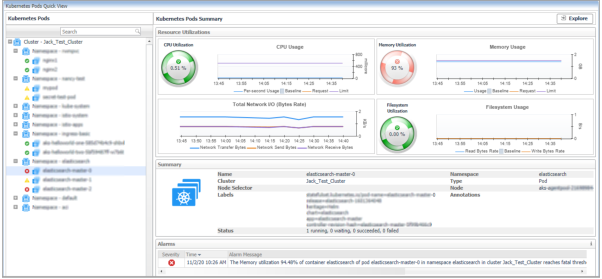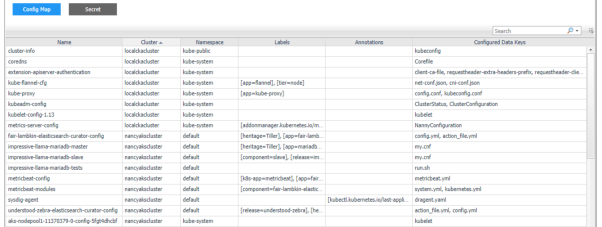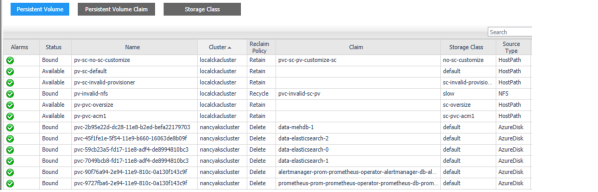Kubernetes Pods Summary view
The Kubernetes Pods Summary view appears on the right when you select a cluster in the Kubernetes Pods tree view.
The Kubernetes Pods Summary view displays the following data:
|
• |
Resource Utilizations: The resource utilization for the selected Kubernetes Pod over a selected period of time, which includes the following: |
|
• |
CPU Utilization: shows the percentage of CPU usage divides CPU limit, if the limit is configured for this Pod. |
|
• |
CPU Usage: shows CPU usage rate, request, and limit, the trend of usage rate, as well as request and limit configuration. |
|
• |
Memory Utilization: shows the percentage of Memory usage divides Memory limit, if the limit is configured for this Pod. |
|
• |
Memory Usage: shows Memory usage, request, and limit, the trend of usage rate, as well as request and limit configuration. |
|
• |
Total Network I/O: shows the sending, receiving, and transferring rate. |
|
• |
Filesystem Utilization: shows the Filesystem utilization. |
|
• |
Filesystem Usage: shows the read and write rate in byte/s. |
|
• |
Summary: Displays the detailed information about the selected Kubernetes Pod, including Name, Node, Cluster, Namespace, Owner, Pod IP, Service Account, DNS Policy, Restart Policy, and Status. |
Click Explore on the upper right of the Kubernetes Pods Summary view to open the Pods Explorer view, which shows more detailed information about this Kubernetes cluster.
The Pods Explorer view opens when you click Explore in the Kubernetes Pods Summary view. For detailed information for each tabs in Pods Explorer view, see Workloads Explorer view .
Monitoring Kubernetes Other Components
|
• |
Configurations
The Configurations dashboard includes Kubernetes Secret and Config Map.
Storage
The Kubernetes storage contains volumes, storage class, persistent volume, and persistent volume claim. Volumes are on-disk files used by the containers for persistent their data as well as sharing with other containers.The Storage dashboard shows the information about the following storage classes:
|
• |
Storage Class provides a way for the administrator to describe the "class" of storage they offer. |
|
• |
Persistent Volume subsystem provides an API for users and administrators that abstracts details of how storage is provided from how it is consumed. |
|
• |
Persistent Volume Claim is used for dynamic volume provisioning which allow storage volumes to be created on-demand. |