SmartCleanup provides a convenient way to remove old LiteSpeed backups. It removes full and differential backup files and optionally transaction log backups based on a user-defined period. LiteSpeed will ignore copy-only backups except on secondary replicas in AlwaysOn Availability groups, in which case it will allow deletions.
SmartCleanup is backup set aware and will never remove a full backup that is needed by a differential backup that is not being deleted.
The backup retention will never delete:
Files that have the filesystem archive bit set (if that option is selected)
NOTE: Fast Compression does not raise errors if it detects a missing backup from a backup set that was removed via the cleanup process.
The diagram below shows how the LiteSpeed components communicate to SQL Server to check if backups are eligible for cleanup and delete them each time SmartCleanup runs.
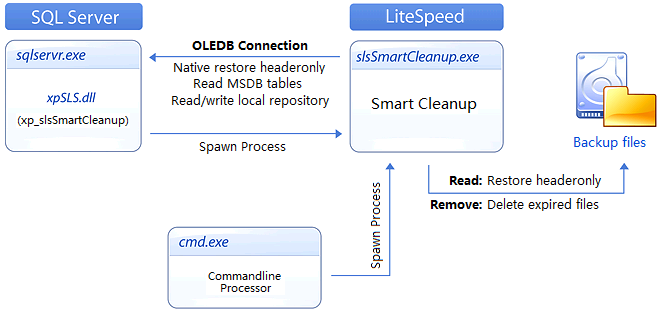
To configure SmartCleanup in Wizards
To run SmartCleanup manually, do one of the following: