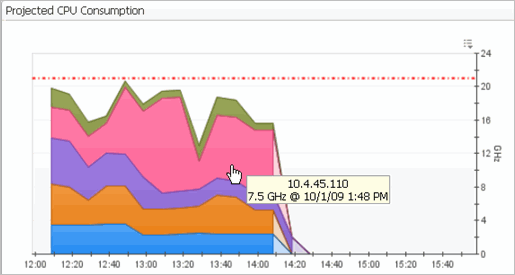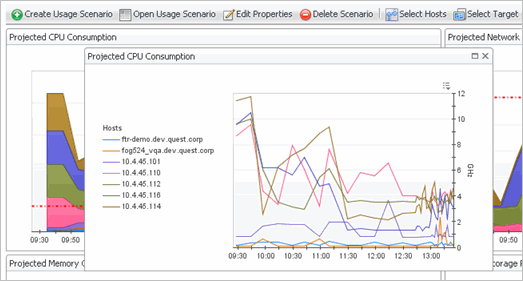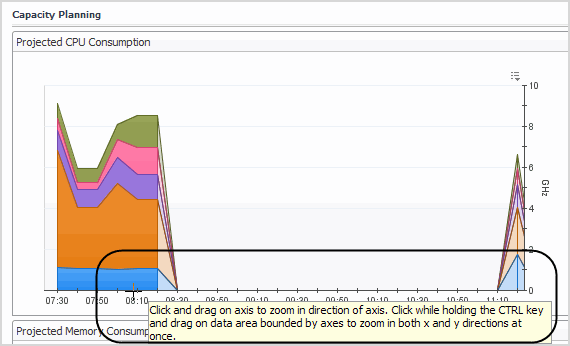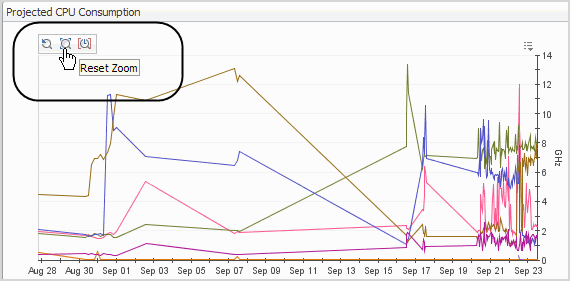Export Capacity Management Results
You can export capacity management results in the following formats:
|
• |
|
• |
|
• |
|
• |
|
1 |
Click the Customizer list. |
|
2 |
Select Export. |
Gathering Additional Data from Charts
You can gather additional data from capacity management charts by:
|
• |
Dragging the mouse along the x-axis or y-axis to zooms in on a time range. Hold the Ctrl key and drag the mouse to expand both axes at once. |
|
• |
Previous Zoom—go back to the prior zoom. |
|
• |
Reset Zoom—return to an un-zoomed state. |
|
• |
Update Range with Zoomed Time Range—changes the time range at the top of the page to a custom value corresponding to the zoom. |