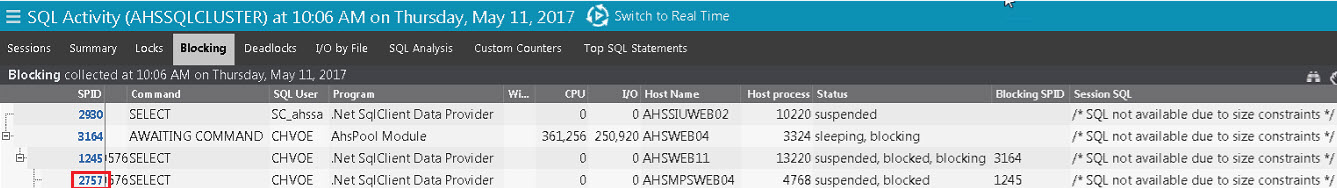If you would like to view at least the first SQL statement or first 100 characters of this when the issue occurs please follow these steps:
1. In playback mode SQL Activity -> Blocking drilldown, click the SPID then it will jump to specify SPID session in Sessions drilldown. In SQL tab can show the SQL statement.
2. If above way can’t show the sql, copy Plan handle of this SPID, the use below script run again be monitored SQL instance with SSMS to see the sql.
selecttext
fromsys.dm_exec_sql_text(0x0600010029DC4E294040014C4000000001000000000000000000000000000000000000000000000000000000)