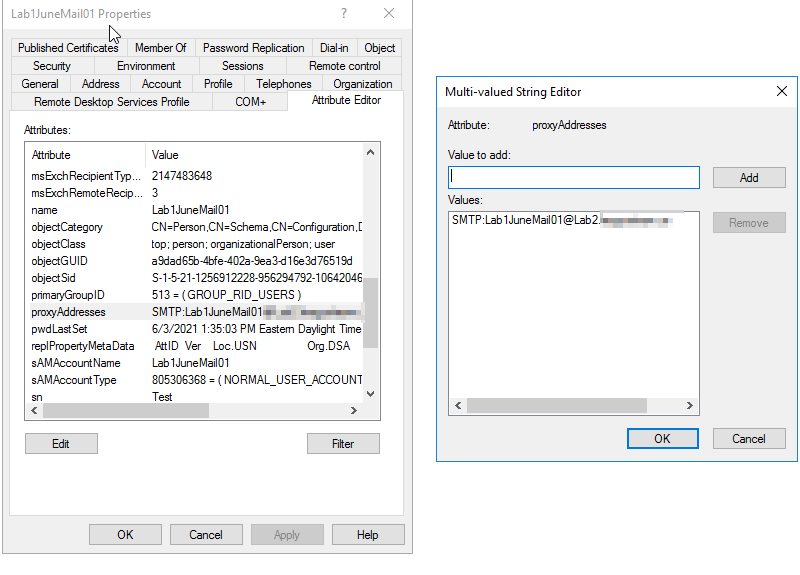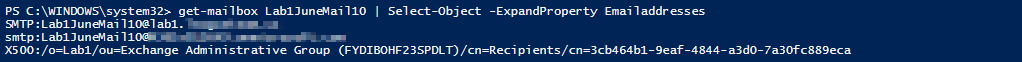-
Titre
On Demand Migration Domain Move - Post - Cutover Checks -
Description
This video covers the post-ODM (Office 365 Domain Move) checks that need to be performed after successfully adding a domain to a target tenant. The checks include verifying that the main address and proxy address attributes are updated with the custom domain address in the target Active Directory, checking if the domain is added as an accepted domain in the Office 365 admin center, ensuring that user and group objects have the custom domain address updated, performing extensive mail routing tests, and checking any applications or mail relay servers that use the custom domain. -
Cause
A domain has been moved using ODM Domain Move -
Résolution
This section provides a step-by-step guide on how validate the domain in the target tenant.
-
Validate that the domain is added as an accepted domain in the target tenant. Connect to the target tenant with an Exchange Online PowerShell session and run “Get-AcceptedDomain”. Confirm that the domain has been added as an Authoritative domain in the tenant.
-
Validate the domain was added as the Primary Email address by checking On-Premise and Cloud objects.
On-Prem Objects
-
Open Active Directory User and Computer in the target Active Directory
-
Select an object that has the domain moved and open the properties window.
-
Select Attribute Editor and navigate to the ProxyAddresses attribute. Confirm the domain is listed as the primary SMTP address for this object.
Cloud Objects
-
Open a remote PowerShell session to the target tenant.
-
Run the following PowerShell script and verify the domain is added as the Primary SMTP Address for the object.
Get-Mailbox Lab1JuneMail10 | Select-Object -ExpandProperty Emailaddresses
Source - https://support.quest.com/technical-documents/on-demand-migration/current/active-directory-domain-move-quick-start-guide/4#TOPIC-1757180 -