On Demand Migration (ODM) Personal Chat migrations have two options that can be selected which will create different results for the look and feel of the migrated data.
Note: Limitations of the migration APIs used copy the chat data can not recreate the left (received messages) and right (reply messages) sides of the conversation messages that are migrated.

All Microsoft Teams Personal Chats were migrated with these ODM Chats migration settings:

1. Migrating Microsoft Teams Personal Chats to target as Live Chat.

The migration process will add the Migration Manager account and the users to the chat. Copies the messages in the order of sent and received by the participants. This keeps the back and forth feel of the chat bubble messages.
When we create the target migrated chats to migrate live messages, we use top N chat participants name as chat name. During re-migration we use the existing chat name.
NOTE: This is a slower process as each message has to be processed on the target as a single message.

2. Archive All remaining Personal Chat messages to an HTML file. The chat archive file will be uploaded to an available OneDrive of a chat participant, and shared with other participants. When you are searching in the Teams client for an archived message, the search should return those messages as it finds them in the HTML file (stored in OneDrive).

For archiving Chats, you have two more options:
Create private chat with link to archived messages file - selecting this option creates a private chat message in the target tenant with the members of the original chat. The chat message contains a link to the archived messages (HTML) file that is uploaded to the Microsoft Teams Chat Files folder on an available OneDrive selected from chat participants. Clearing this option creates the archived messages (HTML) file with appropriate permissions without a private chat message.
The archived messages file appears in the OneDrive with the naming convention: <chat name or first 3 member names> + current date + random number + <-archivedchat.html>
The link is named Conversation History, as shown below:
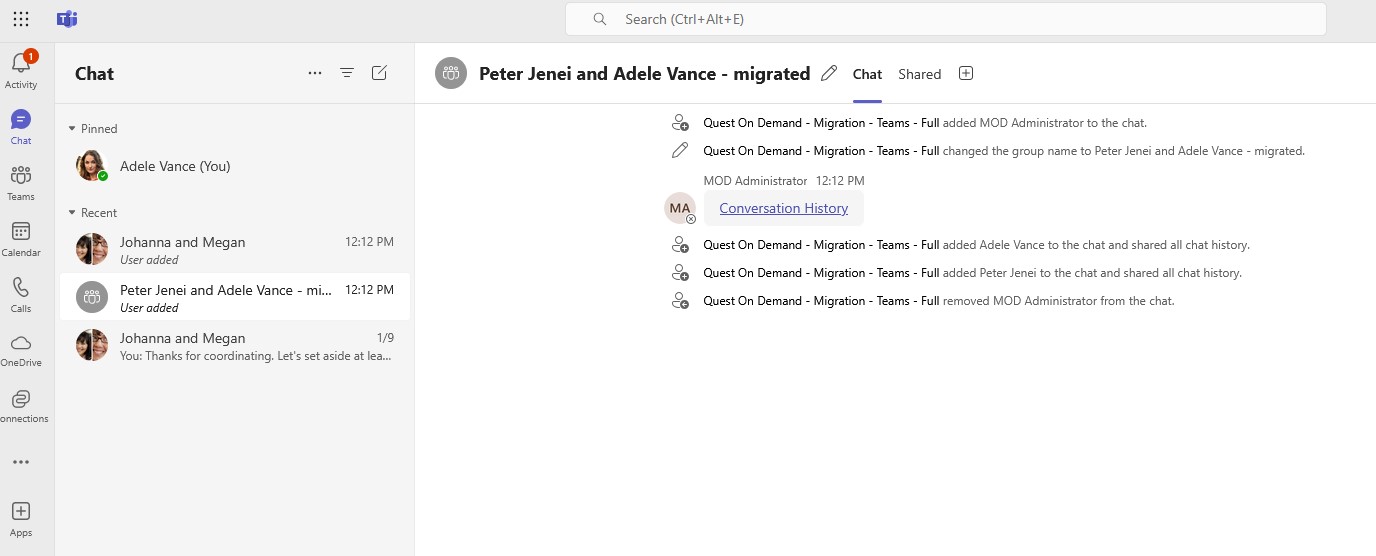
Rearchive and overwrite the target chat archived file if the chat was archived below - select this option to rearchive and overwrite any previously archived chat file in the target tenant. This option will respect the time-range selected in previous options.