When using Migrator for Notes to Exchange (MNE) to migrate an archive to Office 365, the archive creates a new folder structure below the Inbox rather than migrating into the Inbox and keeping the existing folder structure.
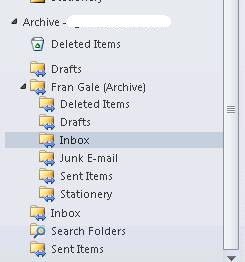
To control this behavior of MNE, open the Global Settings and add UsePseudoRoot to the ArchiveData section
The UsePseudoRoot option migrates archive data with no pseudo-root folder. The data migration wizard will migrate archives to the primary Outlook mailbox (the main root) rather than to subfolders under a pseudo root.
Note: This feature is controlled by a boolean parameter in Global Defaults and Task Parameters:
[ArchiveData]
UsePseudoRoot=<#>
This setting of UsePseudoRoot=0 tells the wizard to migrate archives to the top-level mailbox (without a pseudo-root folder). By default UsePseudoRoot=1, tells the wizard to migrate archives to subfolders under a pseudo root.