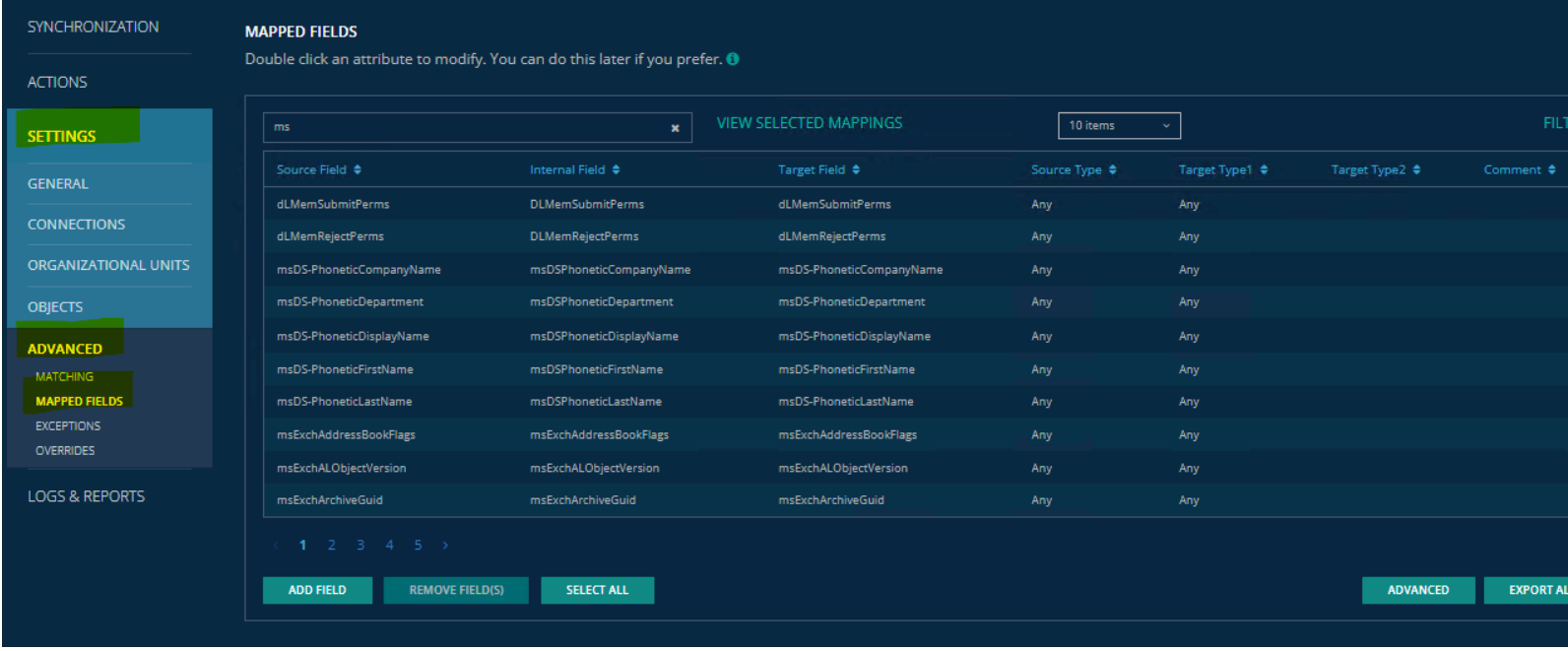Use Case Example:
On the target domain, users are linked to their Exchange mailbox via the msExchMasterAccountSid attribute. The client wants all other information from their source Active Directory (everything except Exchange-related data) to be transferred to the target domain.
After configuring the profile and starting the synchronization, the following error was observed:
"Cannot modify CN=... – a mailbox-enabled object with the same sAMAccountName or SMTP address was found in the target directory at CN=…"
There are no duplicate accounts with the same sAMAccountName or SMTP address. However, the data is not merged into the target account, and you can't find a way to prevent the skip.
Profiles can be configured to update either non-mailbox objects or mailbox objects — not both!
If the target environment contains a mix of mailbox and non-mailbox objects, two separate profiles are required:
1. Profile for non-mailbox objects: Go to Settings > General > Exchange, and uncheck/disable the "Only update mailboxes" option.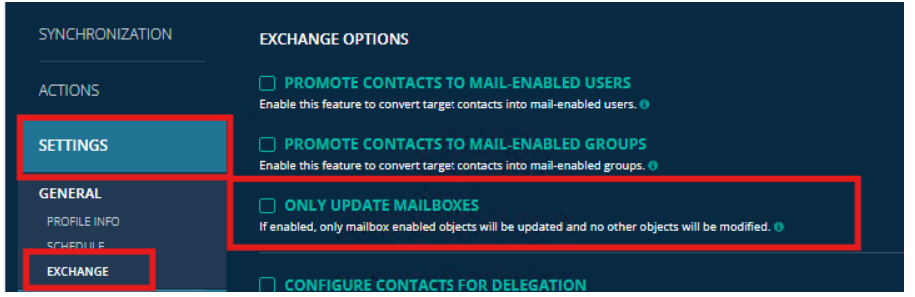
2. Profile for mailbox objects: Go to Settings > General > Exchange, and check/enable the "Only update mailboxes" option.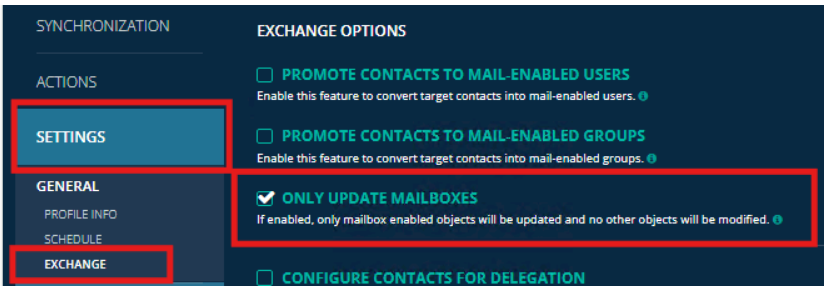
Note: Make sure to remove any Exchange-related mappings from the sync profile that you do not want to overwrite.