Restoring a file from a Windows system to a Linux or Unix system with default options will lead to the file being restored in "/usr/netvault/c:\ \ ". In most cases, this is not ideal.
The recommended way to restore a Windows file to Linux or a Unix system is to use the relocate function.
When selecting the file from the restore window, click the file and choose the ‘Rename...’ option. Then, enter the path you wish to use to restore the file. For example, if you select the file "c:\windows\system32\drivers\etc\hosts", and enter the ‘Relocate’ path as "/etc", then the file will be restored as "/etc/hosts".
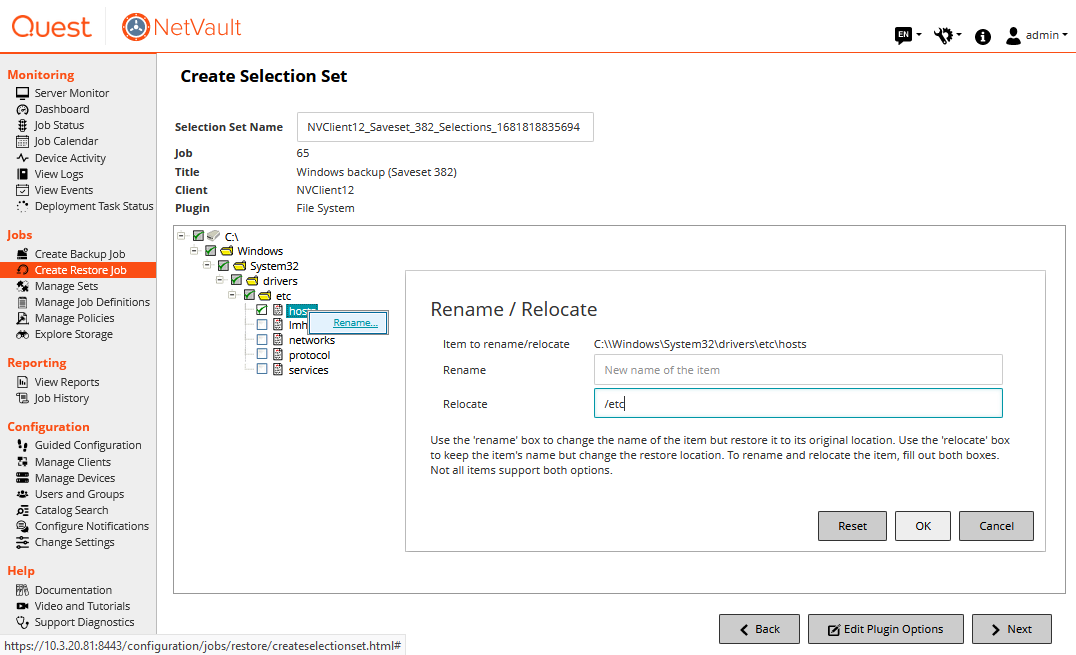
This does not apply to SNAP servers. Restores of Windows file system backups to SNAP servers is not supported.