During backup of DB2 , you might get the below error
DB2 backup failing
SQL2071N An error occurred while accessing the shared library "/usr/netvault/lib/libdb2hook64.a". Reason code: "1". .
SQL2071N An error occurred while accessing the shared library "/usr/netvault/lib/libdb2hook.a". Reason code: "1".

Or
SQL2062N An error occurred while accessing media "/usr/netvault/lib/libdb2hook64.a". Reason code: "11".
SQL2071N An error occurred while accessing the shared library "/usr/netvault/lib/libdb2hook.a". Reason code: "2".
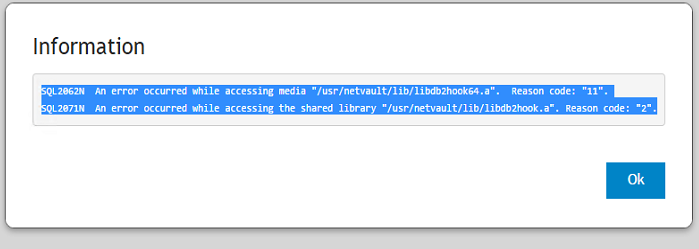
The default umask "022" for root user has been modified prior to installing NetVault.
Post Install with default umask of root user - "022", please re-install the DB2 plugin on the client and make sure the default values have been set as below
Enter the DB2 install path > then click OK


3> Prerequisite on DB2 AIX , you might need to run the below commands .
update db cfg for using logretain ON
update db cfg for using logarchmeth1 LOGRETAIN
update db cfg for using logarchmeth1 DISK:
Also
update db cfg for using trackmod on
4> Post this make sure the database is not in backup pending state , If so you might need to do a disk backup or run the below command.
If you run a backup in Netvault , you might get the below error :
SQL2413N Online backup is not allowed because the database is not recoverable or a backup pending condition is in effect.
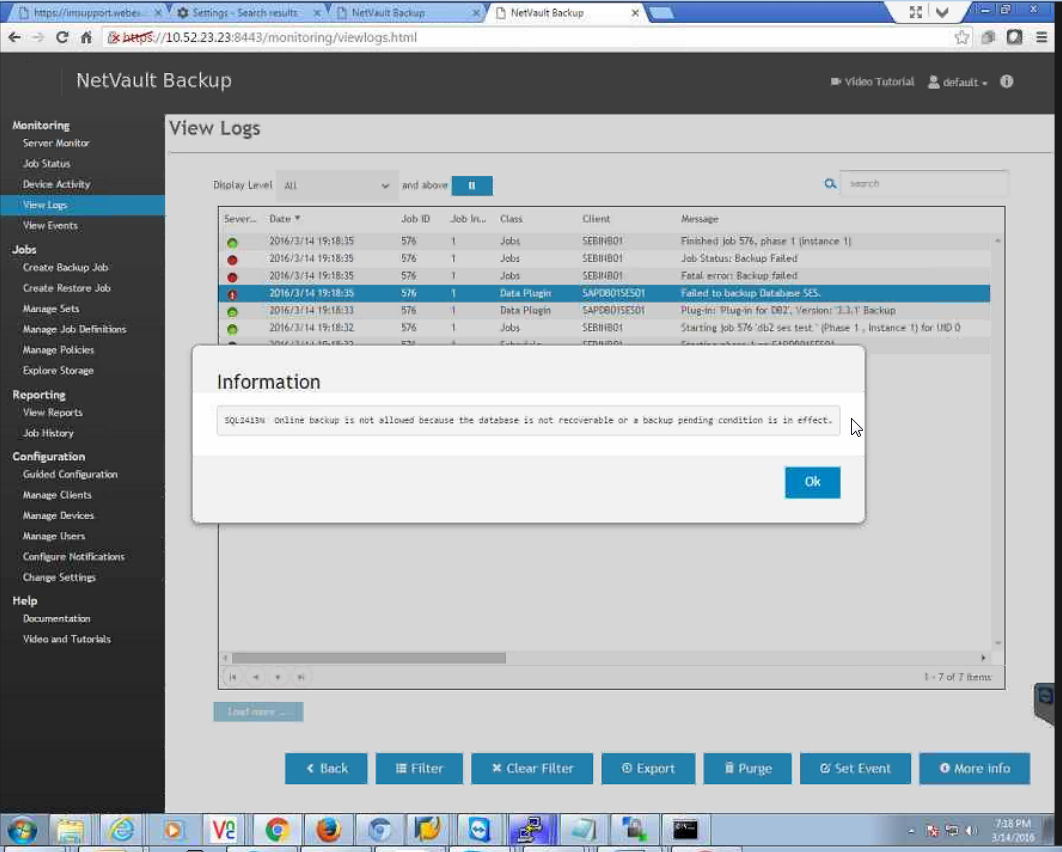
a>Then before doing Netvault backup , either do a DB2 backup to disk :-
db2 backup database to /tmp/database-backup/ with 2 buffers buffer 1024 parallelism 3 compress without prompting
Note: For more options ref to IBM DB2 user guide .
b>If you don't have sufficient disk space to do the backup , then try skipping as below
db2dart /CHST /WHAT DBBP off
Note:- Even if this error , then you might need to disk backup as mentioned above in step 4a
5> Once the disk backup is completed , you should be good to run the backup via Netvault.
