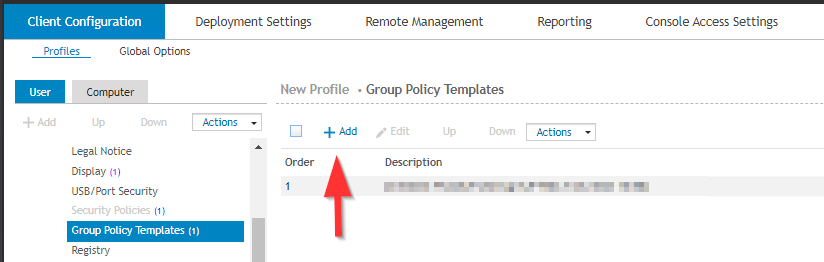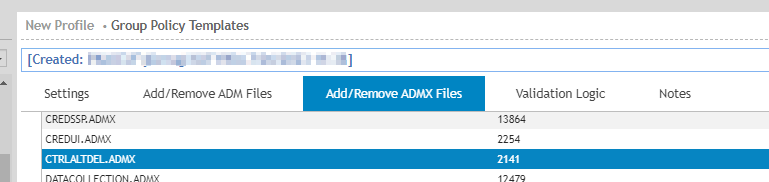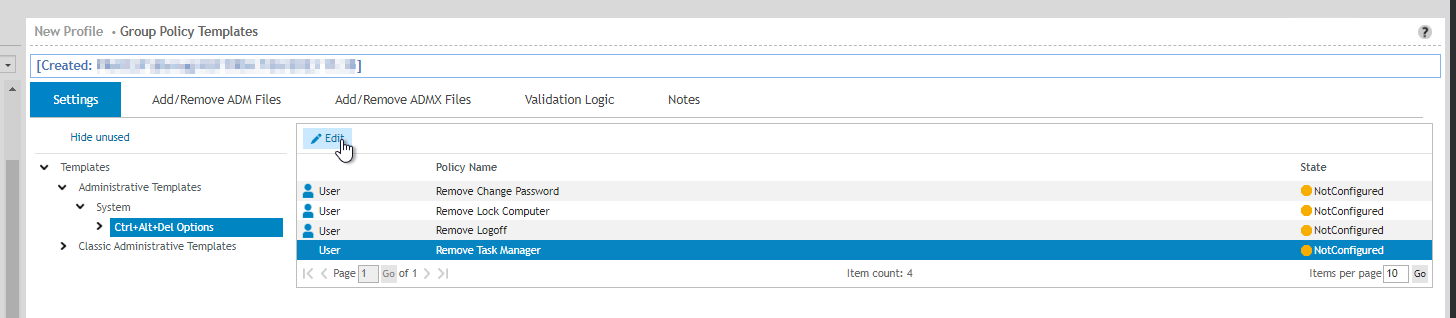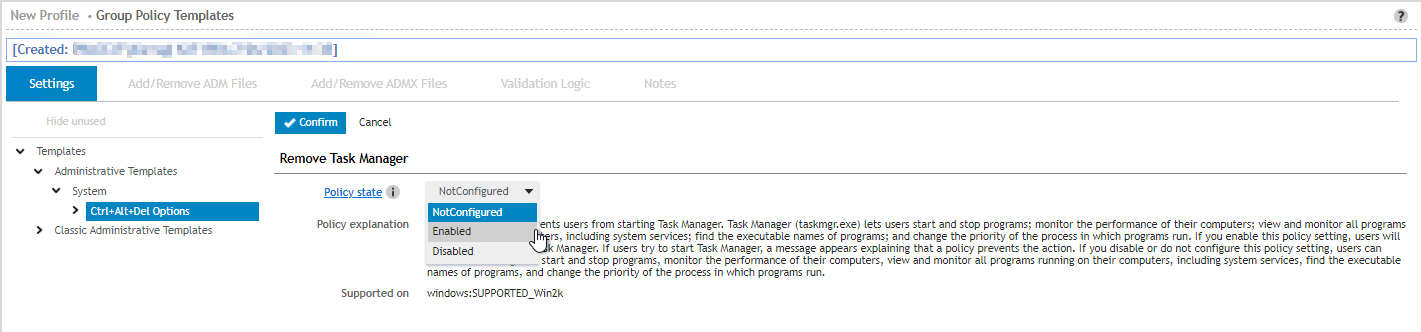Steps to create a Group Policy Template object:
1. Go to the Desktop Authority graphical interface
2. Under Client Configuration, Profiles, at the Group Policy Templates click "+Add"
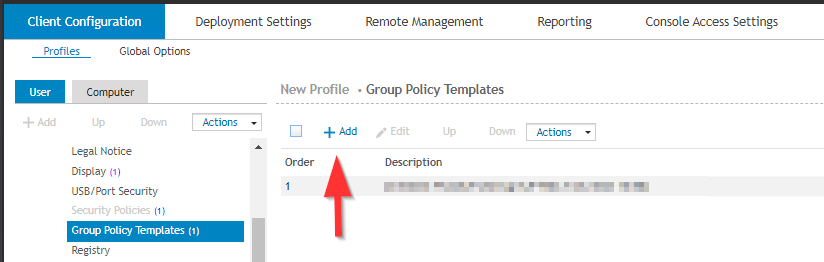
3. In the "Add/Remove ADMX Files" search for the "CTRL.ALTDEL.ADMX" object and select it
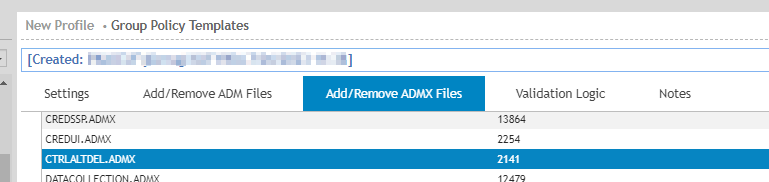
4. Go to the Settings tab within the object and click on Templates
5. Click Administrative Templates
5. Click System
6. Click "Ctrl+Alt+Del Options"
7. Select the "Remove Task Manager Object and click "Edit"
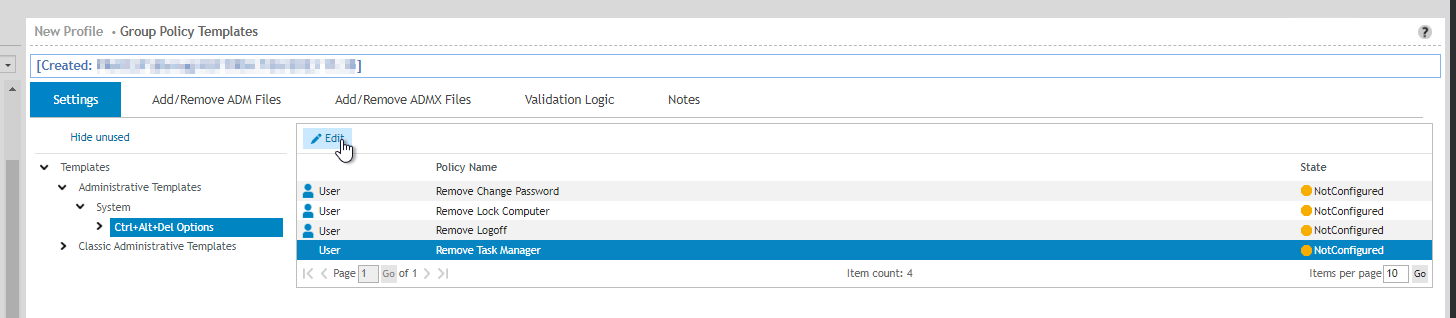
8. Set the "Policy State" to Enabled
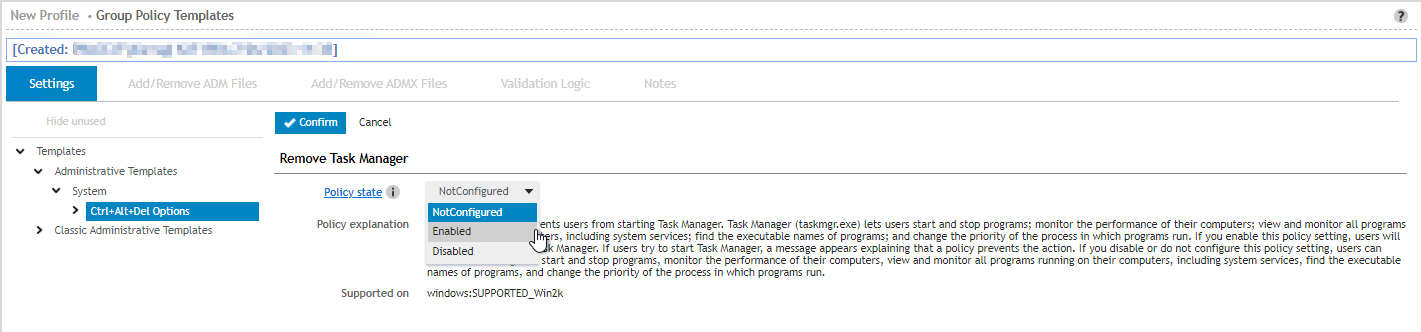 Note:
Note:Please review the "Policy explanation" before enabling it.
9. Confirm the changes
10. Define the validation login
11. Save the object changes
12. Replicate