After installing Google Drive and trying to open it, it shows an error “Blocked by your IT admin.”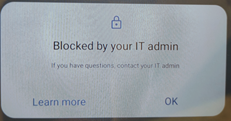
The application doesn’t have enough permissions to run properly.
For Google Drive to run properly (and similar apps, such as Gmail), you must provide it with the right permissions to access the account part on the device:
-From the KaceCloud console go to Libraries>Restriction set>Look for the restriction applied to the affected device>on the right panel, hit edit>check the option “allow the user to modify accounts on the device or work profile” then hit ‘Update Restriction Set’ on the bottom-right corner
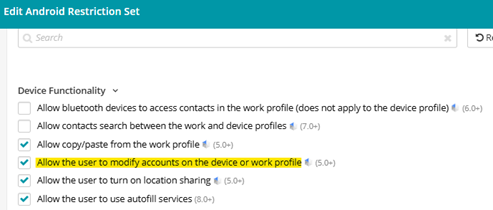
-Once the Restriction update gets pushed to the device, Google Drive should open properly