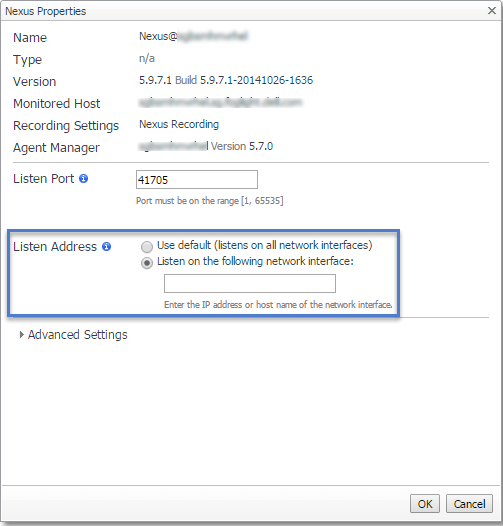This is not meant to be overridden and that is being populated by the Nexus agent when it runs some code to find out the 'real' name of that host.
If you want the Nexus to only listen to the DNS name and the IP it is assigned to, then this is done via the "Listen Address" field under the Nexus properties. This is the listen address the Nexus uses to communicate with agents using the NexusTalk 2 protocol (NT2). Using a hostname or IP address for the value, e.g. "192.168.0.1", will make the Nexus listen only on that one IP address for connections. This is useful if you have multiple network cards on the Nexus machine and you want to only allow connections to the Nexus through one.