user created an automatic diagram (with Diagrammer Designer) which shows up ok in CM but not displaying in Evolve
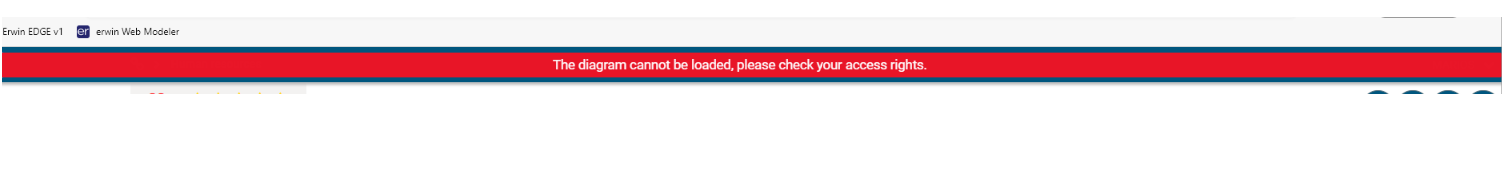
After a long analysis and debugging session with Graham and I, our conclusions are thus:
1. All of the automatic diagrams that are based off a single object in the CoE model appear to be set at the first level on an Object Page.
That is, there are no automatic diagrams we found on Object Pages, that had an association to another object type, and had the diagram come off the second level.
This was the case only in the example that did not work.
2. If the diagram Marios provided us, is based off a ‘Dashboard’ object page, and is set at the first level. It functions correctly.
3. We do not believe, having looked at the code (which hasn’t changed for a long time), that automatic diagrams are supported at lower levels. This is based on a number of reasons:
a. The UI adds a Custom Display Name (CDN) to the second level ‘{name}’ which is incompatible with automatic diagrams – removing this CDN from the Diagram node, does allow the logic to go further. BUT – the diagram will then fail for another reason (that appears to be that, the ID provided is for the Object Page node (first level) and not the second level.)
e.g. Application Object Page -> Dashboard Object -> AutoDiagram - the ID provided to the auto diagram is that of the Application and not the Dashboard – hence it fails to render a diagram.
b. If you use an association to list objects at a second level, it could only display a diagram, if there was a single ID provided. If there are 0 or 2+, it will also fail.
Since associations are unable to have a controlled number, this would make the logic a little ‘flaky’. Another reason to not support them.
In short, we don’t believe Evolve supports single object instance based automatic diagrams, on an Object page, at any level other than the first.
If you have a model that demonstrates otherwise, we’d be very keen to see it, to determine what it is doing differently. As our analysis has lead us to believe it may be using the wrong ID (and hence may show the wrong diagram).
Sorry it took so long to get this information to you, but to be honest we didn’t know this until today.
It could be there is scope for an enhancement request to do this – but we’d have to discuss the requirements in more detail.