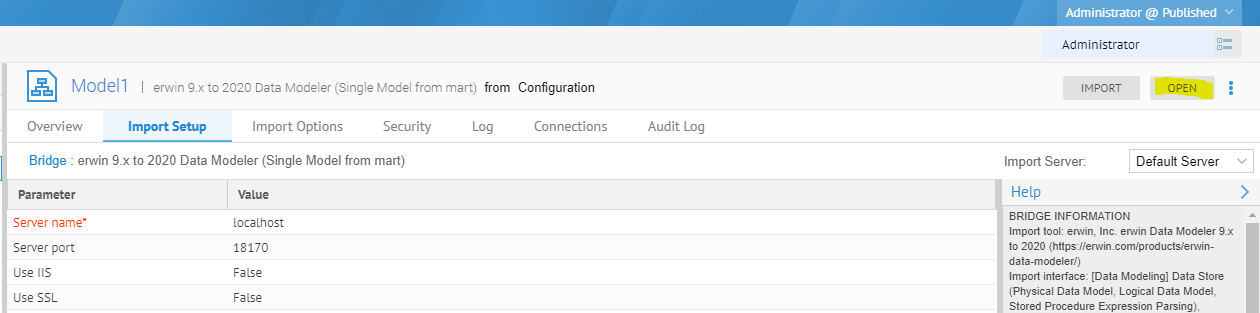How to Harvest a Single Model from a r9 Mart using Web Portal r9.x (not ERwin DM).
Solutions:
Go to Manage | Configuration
click + Add , New model, enter the name of the model you would like to see in configuration ( normally same name as your Mart model)
Under Import Bridge: choose single model from mart
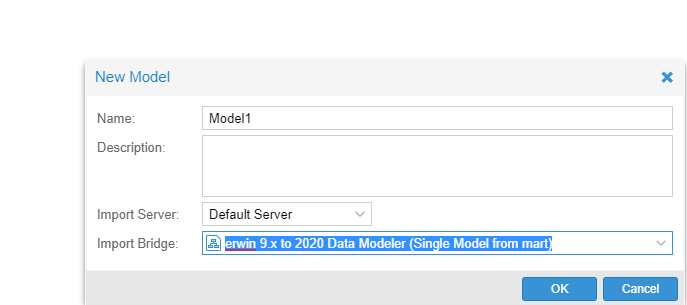
click OK and go to import setup
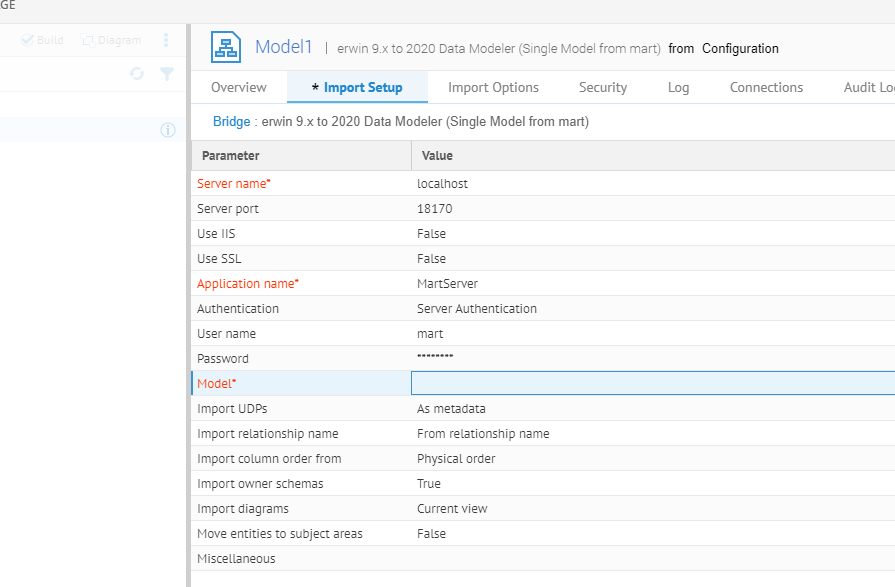
enter same credential as your erwin DM connection to Mart Server
click on Model blank field look up icon
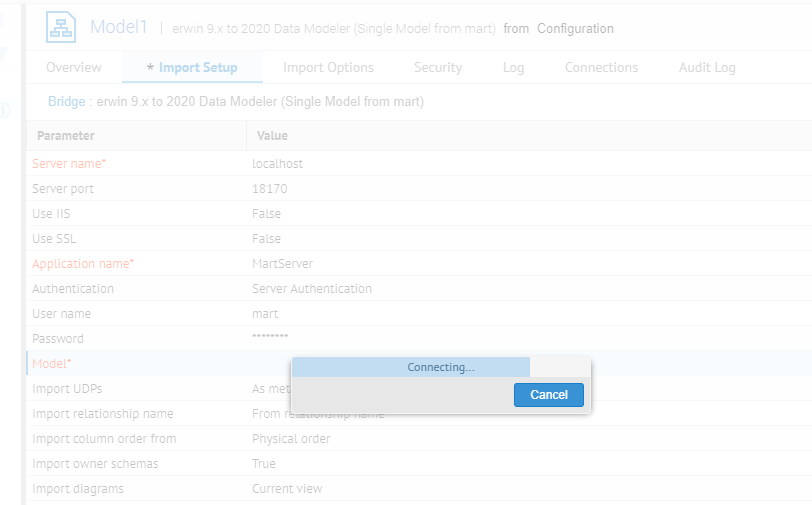
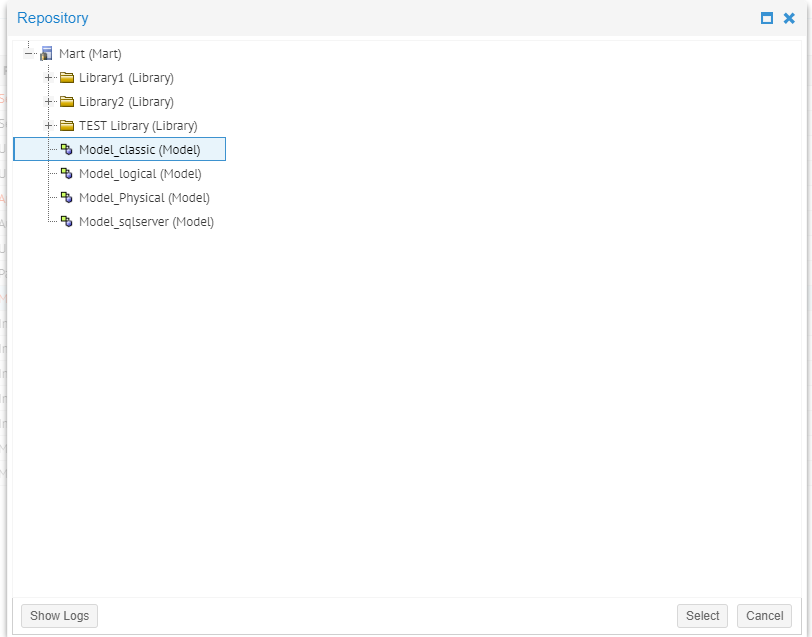
select the single model from Mart catalog
click SAVE button on far right top corner then click import
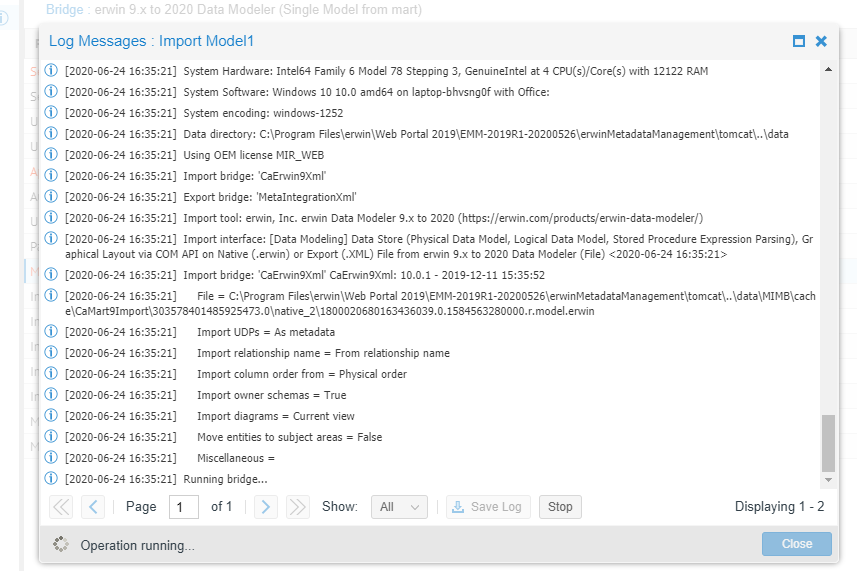
click Close button when import finishes
click Open button to open your imported model diagram