Description:
Oracle Mart database configuration fails with below error:
"Failed to upgrade the mart database. Contact erwin Support and provide the error message in the log file"
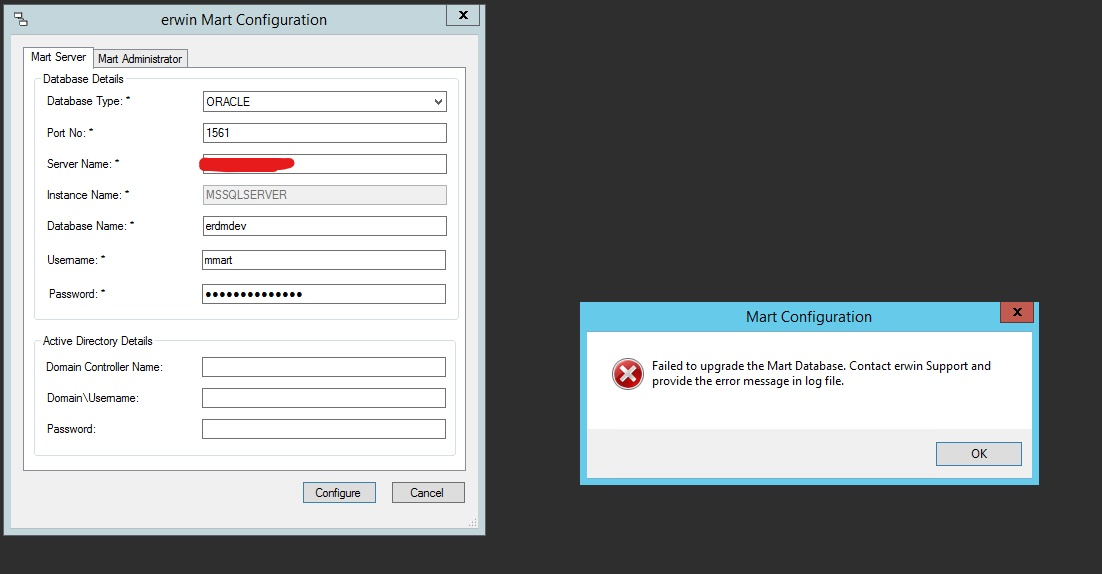
MartServerUpgrade.log shows
“SQLNestedException: Cannot create PoolableConnectionFactory (Io exception: The Network Adapter could not establish the connection)”
Solution:
One possibility here is that the incorrect database server details may have been entered, such as incorrect port number. Please verify that the database details are all correct and validate that you specified the correct database port. If you are still getting the error after validating that the database server details you entered are correct, you can use telnet to verify that the mart server can communicate with the database server.
The command for this (assuming you have the telnet utility installed) is telnet 'databaseServerName' 'port#' so for example if your database server name is OracleDB and the port is 1561, the command will be:
telnet OracleDB 1561
If this telnet fails, then you will need to work with your network team to unblock the port.
The following article has some more tips for troubleshooting Oracle connectivity issues.