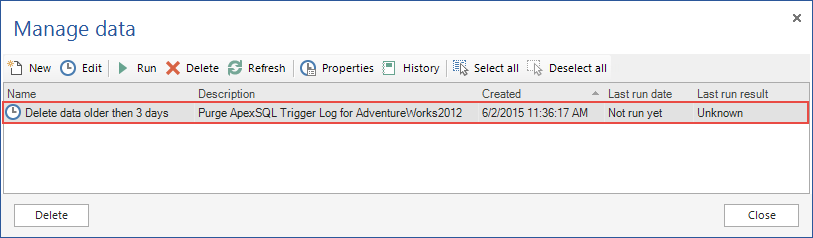Applies to
ApexSQL Trigger
Summary
This article explains how to delete data in ApexSQL Trigger tables as they grow too large
ApexSQL Trigger uses three tables to store the audited data: AUDIT_LOG_DATA, AUDIT_LOG_DDL and AUDIT_LOG_TRANSACTIONS. There are a few scenarios in which you may want to delete the old data from these tables:
ApexSQL Trigger provides two options for deleting the audited data based on criteria you specify – delete data immediately or schedule a job to delete data later
In order to delete the audited data, Delete data stored procedures from the ApexSQL Trigger architecture must be installed
Audited data can be deleted from the Manage data module. To access it, from the Advanced tab, in the Data group, click the Delete button:
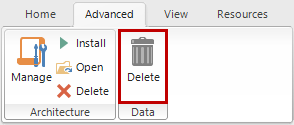
In the Manage data window, click the New button
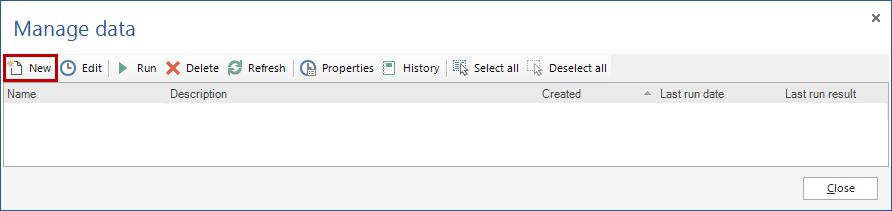
This opens Delete ApexSQL Trigger data wizard
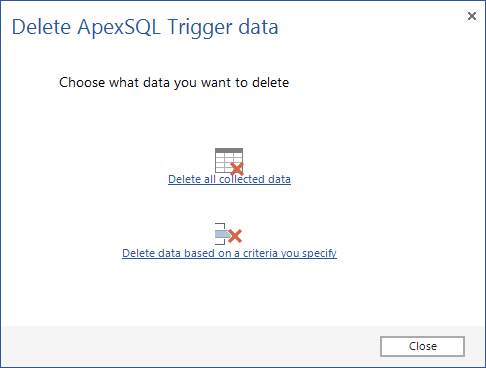
Delete data based on criteria you specify - through this option only the audit data that satisfy the deletion criteria will be deleted. Choose between deleting the audit data right away and scheduling a job for later
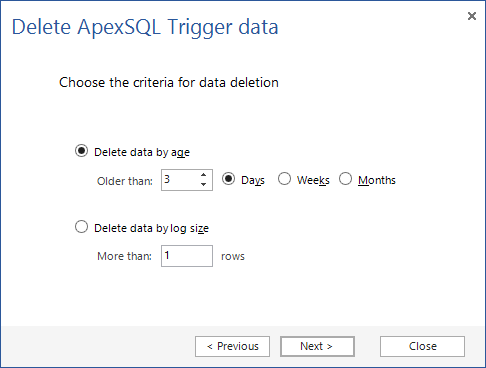
Criteria for deletion can be:
In this example we will select option to Create DTS job

From the Job scheduler window you can select how often the deletion job should run (daily, weekly or monthly), the daily frequency and the starting date and/or ending date for the job
In this example we will schedule the job to run at 9 AM every Monday for the next 3 months
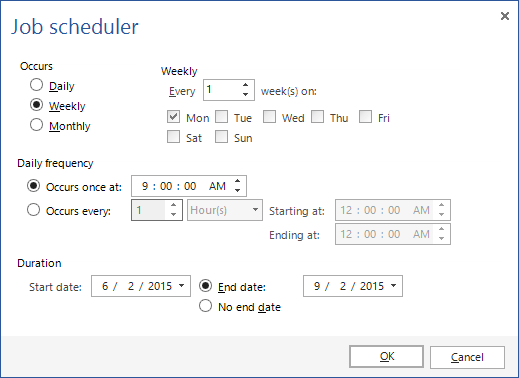
Click OK button to create and schedule the deletion job
The scheduled job will appear in the Manage data window