1) Remove instances with the issue, in the Inventory tab click on the Remove command and remove instances
2) Then in the Inventory tab click on the Add button and from the drop-down list choose Add Manually option
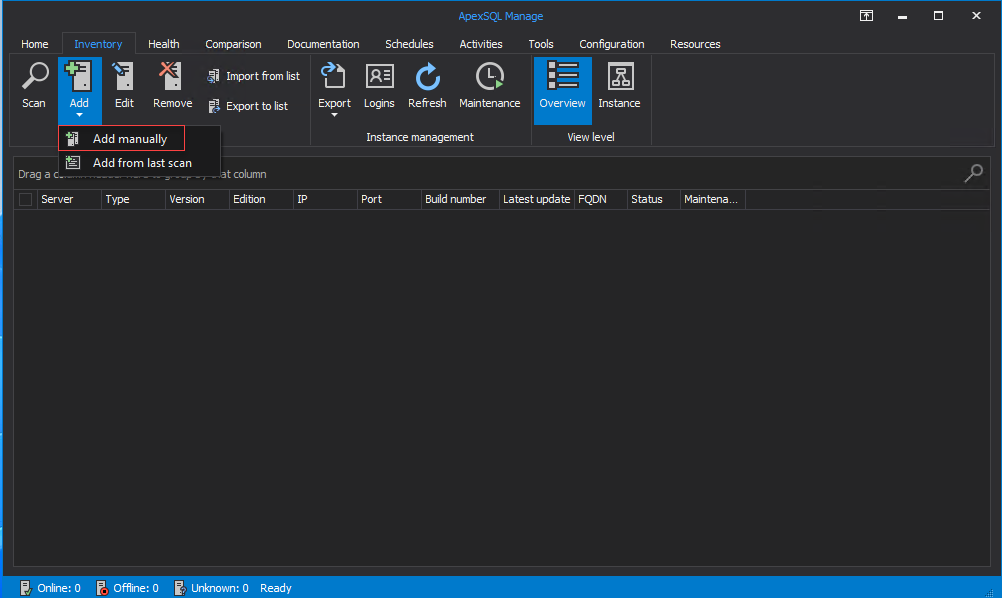
3) The Connection to SQL Server dialog will appear
4) Click on the Set connection options button
5) The Connection options window will be opened in that window. Please check the Trust server certificate option.
.jpg)