Quick tip: To access the license management system, a web browser and an active internet connection will be required.
To sign in into the ApexSQL for MSSQL and MySQL bundles please do the following steps.
When the application is started for the first time, the Quest log in window will be shown, enter the Quest credentials which were used to register on the Licensing portal:
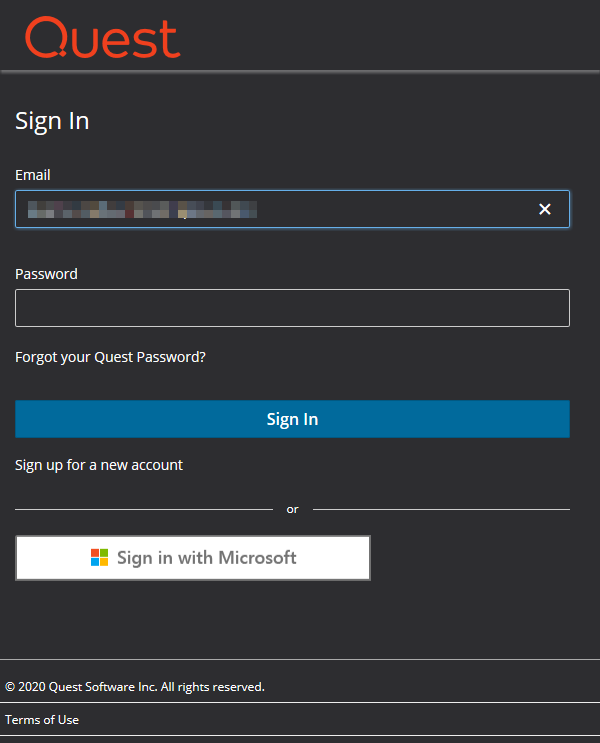
When the credentials are added and the desktop application is started, the user account will be shown next to minimize/maximize/close buttons. By clicking the drop-down list, the following options will be available:
With the Manage your license online option, the application will start a default web browser and open the site with the licensing portal in which the licenser information will be shown, (for which tool the license is activated, administrator name, type of the license, the date when the license or trial period will expire, etc.).
Also, through this portal, a new license can be added or a product can be purchased:
Note: Every new customer will receive a 30-day trial period of the ApexSQL tools for MySQL. In the trial period, there are no limitations for using MySQL tools, all features and options will be available to use.
Command-Line Interface (CLI) also can be used in the trial period for MySQL tools which have support for it.
For more information please refer to the ApexSQL for MSSQL and MySQL tools licensing and renewals article.