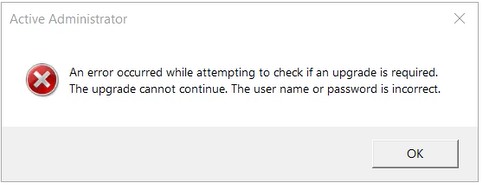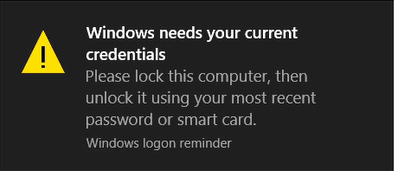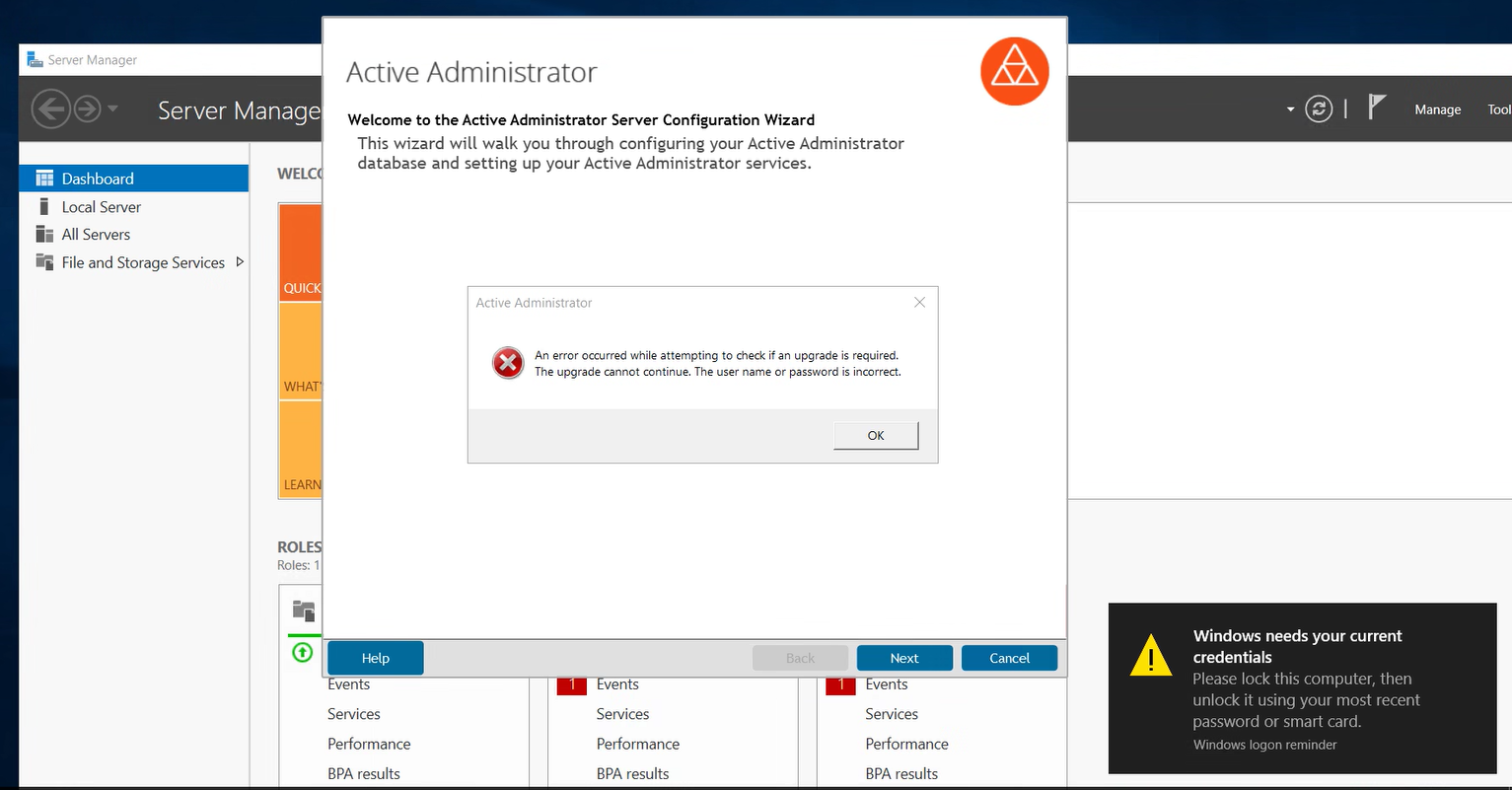When upgrading Active Administrator logged on as the service account the following error is observed as soon as you run AA Configuration Wizard:
An error occurred while attempting to check if an upgrade is required. The upgrade cannot continue. The user name or password is incorrect
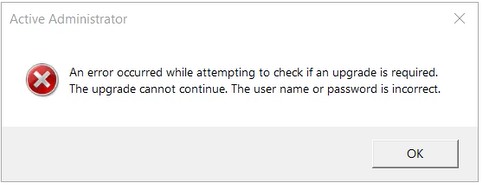
Also, the following windows message is seen on the bottom right corner of the screen: "
Windows needs your current credentials. Please lock this computer, then unlock it using your most recent password or smart card".
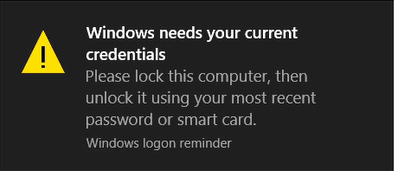
The entire screen looks like the following:
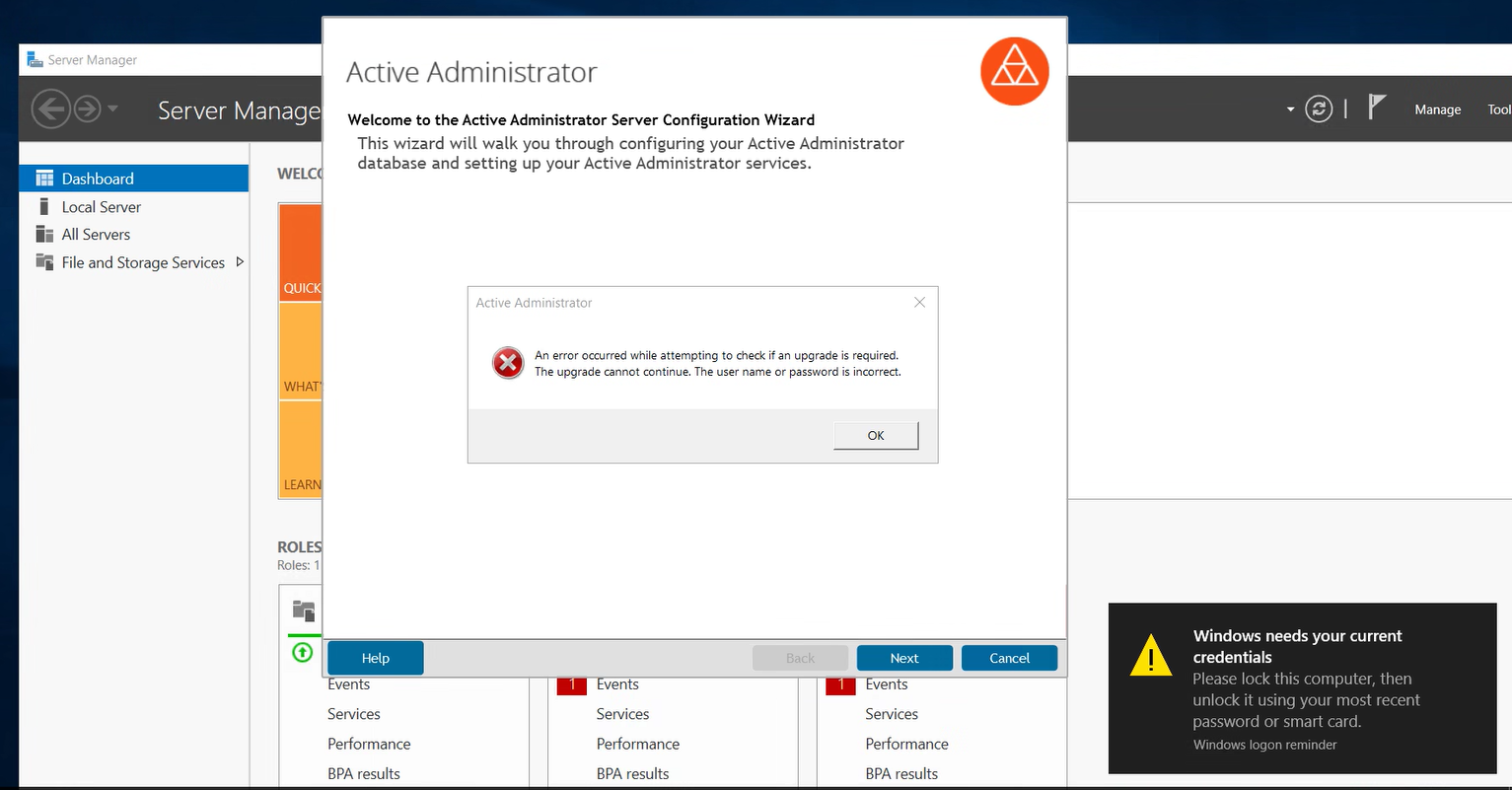
Issue persists even if the password is reset, or the windows profile is recreated for the service account.