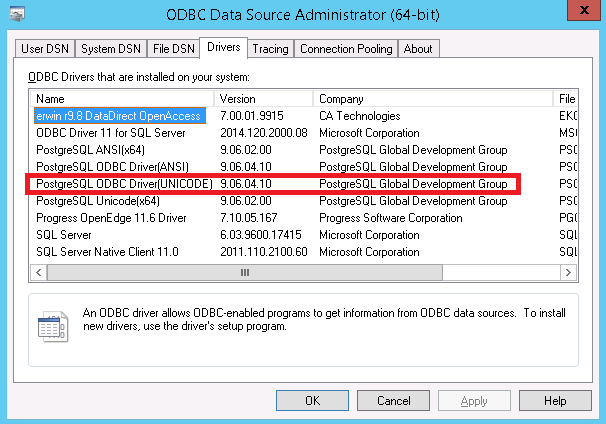Description:
How to setup PostgreSQL database to Reverse Engineer using erwin r9.8 and later?
Solution:
Download the needed software as following:
Go to https://www.enterprisedb.com/downloads/postgres-postgresql-downloads#windows
and Install the PostgreSQL Server
Download pgadmin: https://www.postgresql.org/ftp/pgadmin/
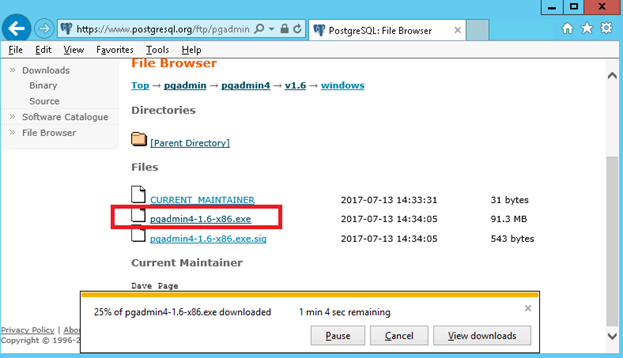
Launch pgAdmin
You can create your login and database from using PostgreSQL.
The default database is Postgres and the login name is Postgres / erwin with port number 5432.
NOTE: you need to setup ODBC before you will be able to reverse engineer from Postgres DB.
Here are steps to setup PostgreSQL ODBC:
Download ODBC: https://www.postgresql.org/ftp/odbc/versions/msi/
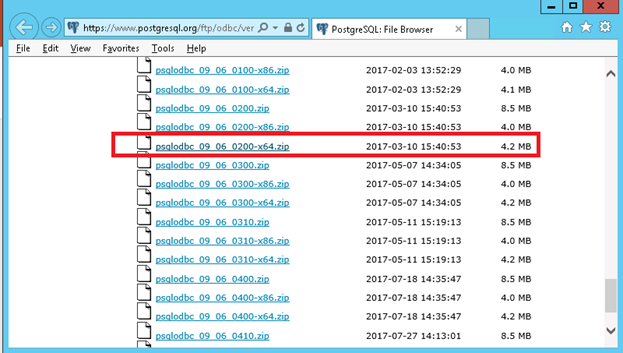
Install ODBC – psqlodbc_x64.exe at folder: C:\Program Files\psqlODBC\0906
NOTE: please see https://odbc.postgresql.org for more details on how to use the PostgreSQL ODBC driver.
Please go to Control Panel\System and Security\Administrative Tools\ODBC Data Sources (64bit)