Please follow below steps to troubleshoot
a) Please follow LDAP set up configuration window and double check LDAP setting including the Group assignment, make sure Web Portal Role Group is assigned importing the LDAP users group
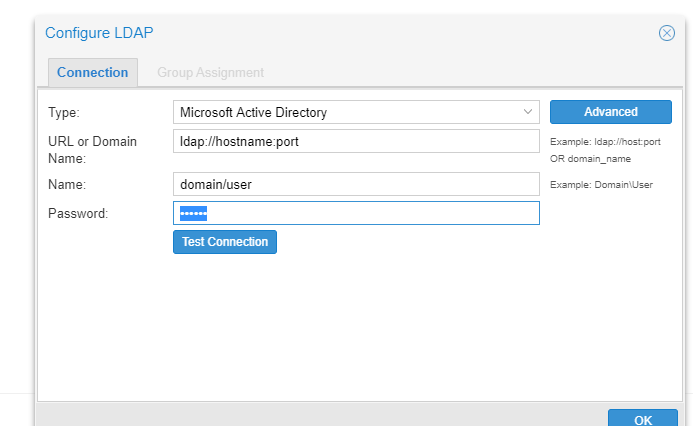
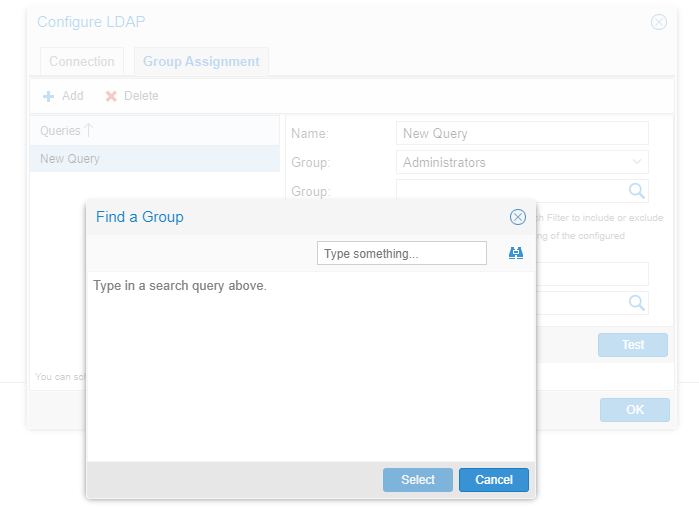
2) make sure turn on the debug log file by going to System | Manage| enable debugging
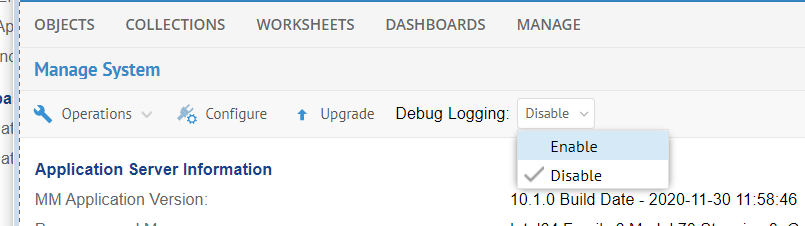
you can check the log file under system|
If you can't figure out the cause of the error, please send log file to support@erwin.com.
3) make sure the same name user is not showing in the User list. Web Portal dynamically creates the users upon login for that user, which mean the user name only populates after they first authenticated and login to Web Portal