Description:
Uninstalling erwin DM 2020 R1 64-bit seem to impact a few DLLs which may impact other applications, especially 32-bit. Even erwin DM cannot be reinstalled after uninstalling. We have seen the following errors.

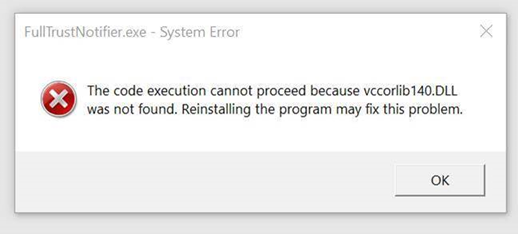
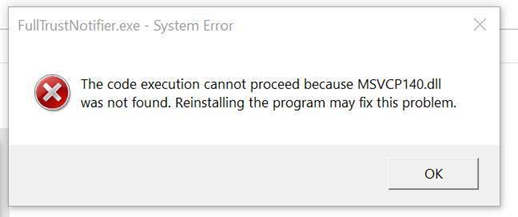
What is causing this problem and how to fix it?
Solution:
This happens because some 32-bit DLLs, namely VC++ DLLs were impacted during uninstall of erwin DM 2020 R1 and 2020 R1 SP1. It has been addressed in erwin DM 2020 R2 so going forward when 2020 R2 is uninstalled and reinstalled we should not have this problem. However, uninstalling 2020 R1 and 2020 R1 SP1 can still cause this issue and here is how to fix it.
Case 1 -- if erwin DM 2020 R1 or 2020 R1 SP1 (64-bit) has been uninstalled and the files are already impacted:
In this case the impacted files will need to be fixed. Download VC++2013 (vcredist_x86.exe) Version from the link below and install VC++2013 (X86 version) in the machine. if VC++2013 already exists then repair it using vcredist_x86.exe executable. In some cases even VC 2015, 2017, 2019 may also need to be reinstalled.
URL: https://www.microsoft.com/en-us/download/details.aspx?id=40784
--------------------------------
Case 2: If erwin DM 2020 R1 or 2020 R1 SP1 (64-bit) is still installed on the PC:
If erwin DM 2020 R1 or 2020 R1 SP1 (64-bit) is installed in the machine and you would like to avoid this when uninstalling it, then there is a TestFix (attached) which can be applied to avoid this. Download the attached .zip file to local machine, extract it and double click on “2020R1_SP1_Uninstall_Fix.exe” file to run it. Once the TestFix is applied, uninstalling erwin DM 2020 R1 64-bit should not impact the VC++ 2013 or even VC++ 2015, 2017, 2019 files which were causing this problem
----------------------------------
This has been addressed in erwin DM 2020 R2 so uninstalling and reinstalling that version should not have this issue.