Problem: I am configuring my mart server and I do not know what port SQL server DBMS is using. How do I enable the port for MS SQL server?
Solution:
The default port is usually 1433. Here is how to check and enable it.
Launch SQL server configuration manager and make sure TCP/IP is enabled.
NOTE: If MS SQL server does not have a shortcut to the SQL Server Configuration Manager here is where you can find and launch that:
For SQL Server 2017 it is : C:\Windows\SysWOW64\SQLServerManager14.msc
For SQL Server 2016/2014 it is : C:\Windows\SysWOW64\SQLServerManager13.msc/SQLServerManager12.msc

Double-click TCP/IP to go into the properties
The port should display. In our case that is 1433.
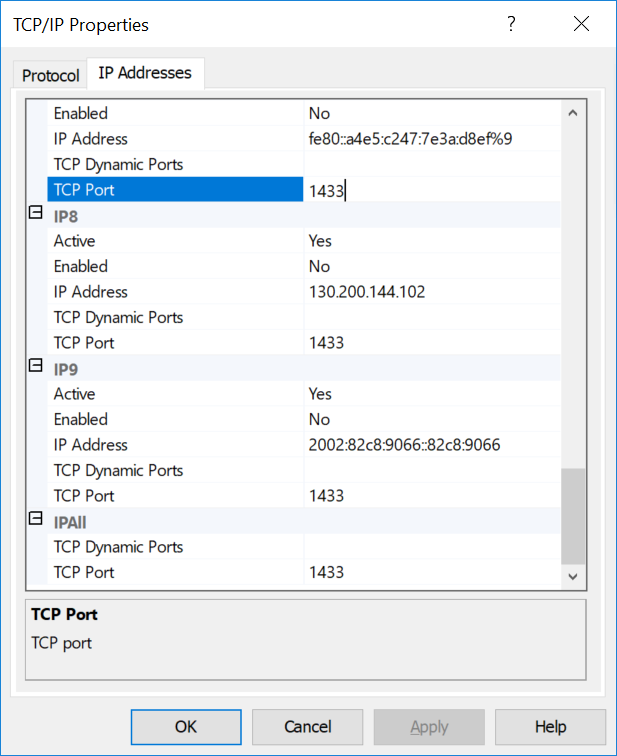
Make sure the port (1433) is listed on each TCP Port field and TCP Dynamic Ports is blank.
Restart your MS SQL server service to have this take effect.
You may also need to open the port in your windows firewall.