Description:
When attempting to connect to the erwin ODBC to use the Query Tool, the connection fails with the below error:
Code:
08S01
Text:
[CA][ODBC ERwin Data Modeler driver][ERwin Data Modeler Client]TCP/IP error, connection refused

Solution:
One of the most common causes of this error is the ODBC driver for the instance of Data Modeler being used, being in a stopped state. To start the ODBC driver, go to Tools -> Options -> Reporting tab and click on "Start ODBC Driver for this instance". The query tool should now connect successfully.
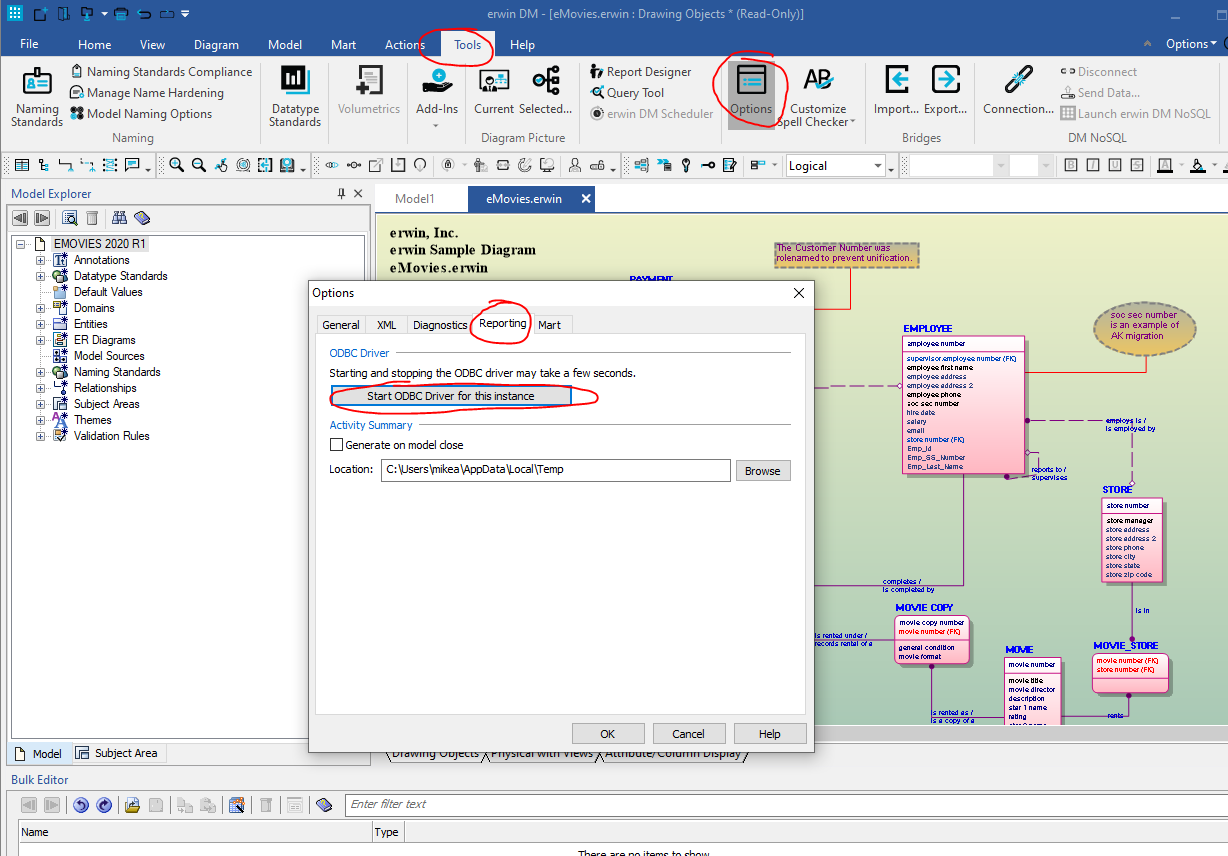
More information on the Query Tool can be found here: