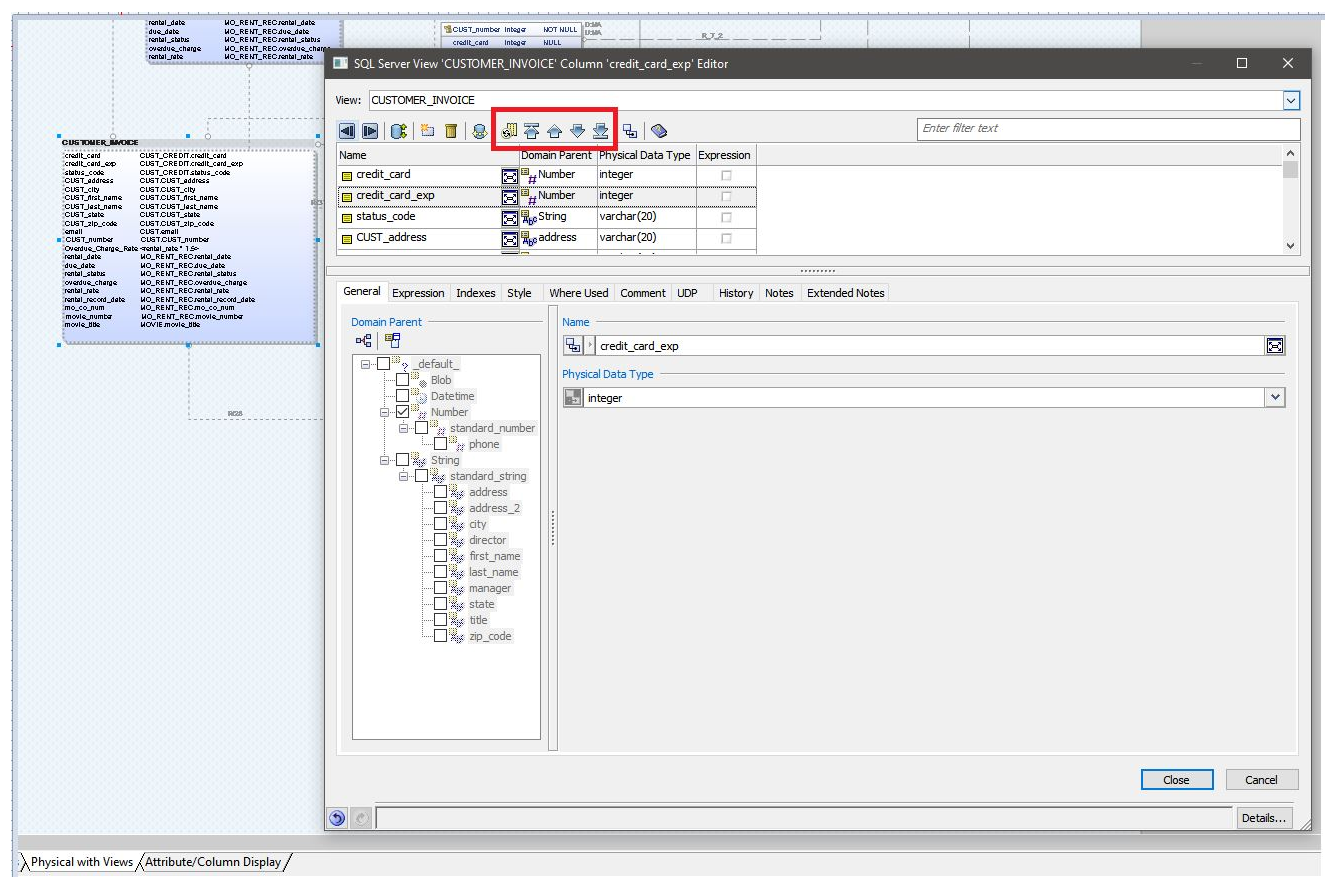Scenario:
How do I change the physical order of columns in ERwin DM manually? Not match the attribute order or the display column order but change it manually so I can sort it in a different way than how it was created?
Solution:
To change the physical order of the columns, under "Columns Editor" there is 4 options for you to change the order manually. Please see the screenshot below.