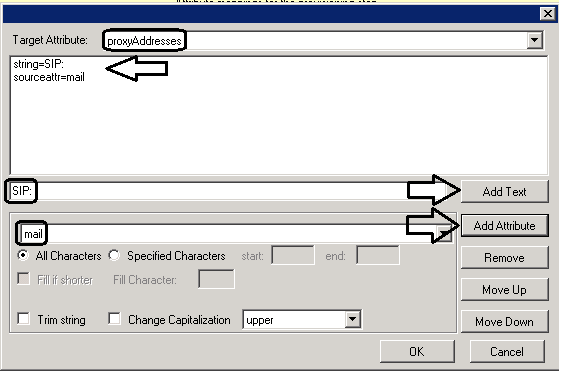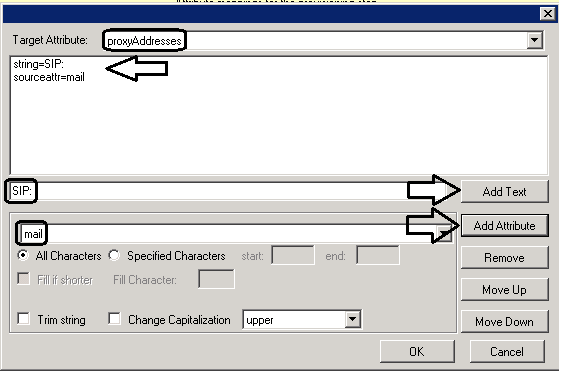WORKAROUND:
This can be achieved using a Rule adding "SIP:mail". Please follow below steps:
1- Right click the connector and select "Advanced Settings...".
2- From the Users tab, select the "Update Attributes" tab.
3- Click on button called "Add Rule".
4- Select proxyAddresses from the Target Attribute field.
5.- In the text box next to the Add Text button type SIP: and click Add Text.
6- In the drop down list next to the Add Attribute button select mail and click Add Attribute.
7- Click OK
8.- Follow the same steps in the Provision Attributes tab.
9- Run the connector.