Applies to ApexSQL Monitor
Description This article explains what to do when ApexSQL Monitor service is not running.
Summary The ApexSQL Monitor service is not running, an error message is shown, and no SQL Server instance is monitored.
Symptoms When the ApexSQL Monitor GUI is started, the “Service is not located. Please try a different machine name or port, or verify that the service is running” message is displayed below the menu and the SQL Server instances list on the left is empty, even if you have added SQL Server instances to monitor.
The ApexSQL Monitor service does not exist, cannot be located, or isn’t running.
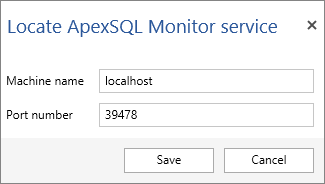
Find the ApexSQLMonitor service
If the service fails to start and the following error is shown, check the security settings, as the account must have the Log on as a service right to run the ApexSQL Monitor service.
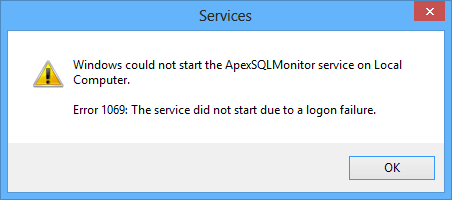
During the installation, the option to Add “Log on as a service” permission to the specified account is checked by default. This issue is usually caused when this option is unchecked and the error message ignored, or when subsequent changes of user permissions and log on rights occur.